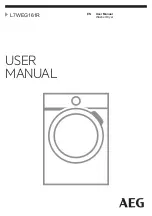Maytag 4KMEDX505BW0, Use And Care Manual
The Maytag 4KMEDX505BW0 dryer is a reliable and efficient appliance designed to make laundry a breeze. To ensure proper usage and maintenance, make sure to download the free Use And Care Manual from our website, providing you with step-by-step instructions and valuable tips. Get the most out of your dryer with our user-friendly manual at manualshive.com.