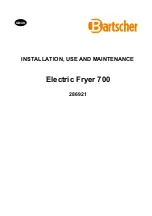16027056 2
September 2006
©2006 Maytag Services
Troubleshooting Procedures
!
WARNING
To avoid risk of electrical shock, personal injury or death; disconnect power to dryer before servicing, unless
testing requires power.
g
Maytag Dryer MDE6800A, MDE5500B
•
Due to possibility of personal injury or property damage, always contact an authorized technician for servicing
or repair of this unit.
Will Not Run
Will not start or run:
• All wires are hooked up to their corresponding
terminals.
• Dryer is plugged in.
• Blown fuse or circuit breaker.
• Door switch functional...door closed.
• Start/Pause switch functional.
• Control
Board
operational.
• Drive motor functional.
• Blown thermal fuse.
Motor runs/ tumbler will not turn:
• Belt off or broken/damaged.
• Idler tension spring too weak or stretched.
• Idler pulley jammed or stuck.
Runs a few minutes and then stops:
• Lint buildup around drive motor.
• Low voltage present.
• Blower impeller blocked in blower
housing.
• Drive motor - start switch contacts stuck closed.
Blows fuses or trips circuit breaker:
• The amperage readings are at 240 volts. One line
will be 24 amps and the other line will be 21 amps.
The neutral line will be at 3 amps. If the above
amperages are present, then the house wiring,
fuse box or circuit breaker should be suspect.
• Shorted heating element to housing.
• Incorrect wiring or a wire shorting to ground.
• Drive motor winding shorting to ground.
Will Not Dry
Will not heat (motor runs):
• Open heating element.
• Hi-Limit trips easily or is open.
• Regulating thermostat trips easily or is open.
• Membrane switch open.
• Drive motor centrifugal start switch not allowing
voltage to gas valve or heating element.
Improper drying/clothes wrinkled/ rough
texture/long dry time:
• Lint filter is not clean.
• Restriction in exhaust.
• Outside exhaust hood damper door stuck closed.
• Exhaust too long, too many elbows, flex ductwork
installed.
• Poor makeup air available for the dryer.
• Incorrect tumbler speed. Tumbler belt slipping.
• Blower impeller bound; check for foreign material
in blower area.
• Customer
overloading
dryer.
• Check clothing labels for fabric content and cycle
selected.
• Clothes too wet due to insufficient spin out by
washer.
Will Not Shut Off
Short in Sensor Circuit.
Check Membrane Pad.
Check Electronic Control Board.
Troubleshooting the electronic
control circuit:
• Check for miswiring of the electrical connector at
the electronic control board.
• Does not shut off, then the problem is in the
electronic control unit. Disconnect the sensor wire
from the sensor bar. If the dryer runs for about 20
minutes, then shuts down or the timer advances,
then the electronic control unit is good and the
problem lies in the sensor bar.
• Check sensor for continuity. If found, replace
sensor bar or clean with alcohol. Some fabric
softener sheets will coat the sensor bars.
Noisy and/Or Vibration
•
Thumping
Check for loose tumbler baffle, rear
tumbler roller(s) worn or misaligned, out-of-round
tumbler or high weld seam on tumbler.
•
Ticking
Check for loose wire harness or object
caught in blower wheel area.
•
Scraping
Check for front or rear bulkhead felt seal
out of position or worn tumbler front bearings.
•
Roaring
Check for blower wheel rubbing on blower
housing or bad motor bearings.
•
Popping or squealing sound
.
Check for a sticky
or frayed belt.
Control Configuration
This Trouble Shooting guide illustrates how the
software works with the 13 and 15 key membrane
switches. The section on Accessing Diagnostic Codes
includes instruction for use with older control boards.
13 Key Membrane
15 Key Membrane