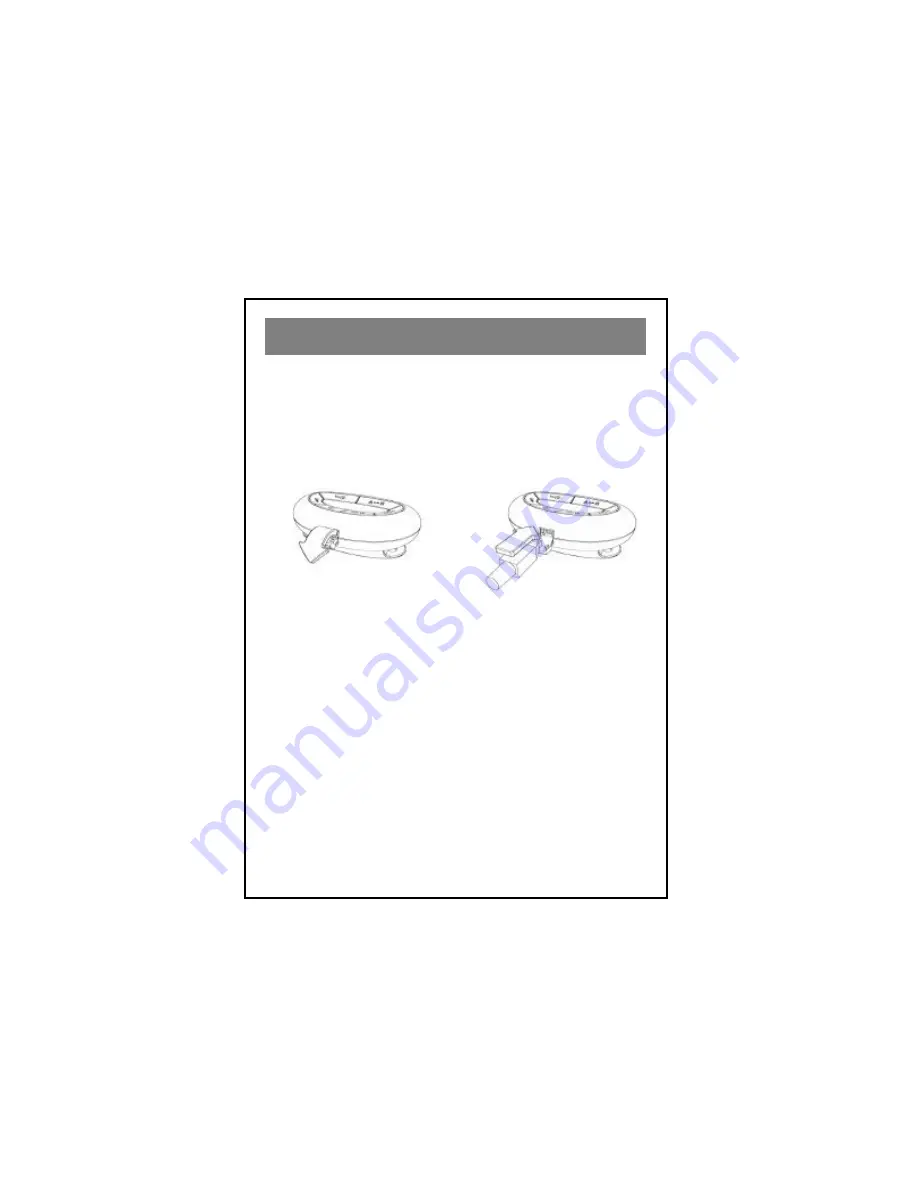
11
1) Turn on your PC and the M P-50 Player.
2) Insert the M P-50 CD-Rom into your CD -Rom drive.
3) Conne ct the USB cable to your M P-50 Player where
indicated:
Carefully open the USB
door.
P lug in the smaller end of
the USB cable.
4) Connect the larger end of the USB cable to your PC USB
port.
5) Your PC will automatically detect M P-50. Depending on
your version of Windows please turn to the appropriate page:
Windows 98 ...................................................................................12
Windows 2000 ..............................................................................14
Windows ME................................................................................ 16
Windows XP .................................................................................16
Installing the USB driver in Windows

























