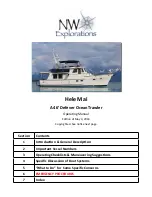46 CHAPTER 12: ELECTRICAL SYSTEM
1. Review all hazard information at the beginning of this section, Shore Power.
2. Turn off all breakers and switches on the AC master panel.
3. Attach the shore power cord to the boat inlet first then to the dockside outlet.
4. Monitor the AC panel’s polarity indicator lights, located below the line master breaker(s), as follows:
•
A green light illuminating after the power cord is plugged into the dockside outlet indicates acceptable electri-
cal power. You may turn on the master breaker switch.
•
A red light, however, indicates reversed polarity, which could cause electrical system damage and possibly
electrical shock injuries. In this case, do not turn on the master breaker switch.
5. Switch the "LINE 1 DOCKSIDE MASTER" on.
6. If equipped with dual dockside, switch the "LINE 2 DOCKSIDE MASTER" on.
7. Turn on the individual component breakers as required.
Transfer Switch (If Equipped With Dual Shore Power)
When only one dockside outlet is available, you can use the "Transfer Switch" to provide power to both lines.
1. Connect to shore power as described in steps 1 through 4 above.
2. Switch the "LINE 1 TRANSFER SWITCH" (transfers power from line 1 to line 2) on instead of the
"LINE 2 DOCKSIDE MASTER.
3. Turn on the individual component breakers as required.
N OT I C E
•
When using the "Transfer Switch" do not exceed 30 total amps.
•
The amperage of each component breaker is shown in figure 1.
•
The voltage on each line can be read by setting the voltmeter selector switch.
Summary of Contents for 2500SCR
Page 1: ......
Page 2: ......
Page 56: ...50 CHAPTER 12 ELECTRICAL SYSTEM Wire Diagrams 120 Volt AC Electrical System...
Page 57: ...CHAPTER 12 ELECTRICAL SYSTEM 51 12 Volt DC Electrical System...
Page 58: ...52 CHAPTER 12 ELECTRICAL SYSTEM Engine Electrical System...
Page 60: ...Owner s Notes...
Page 61: ...Owner s Notes...
Page 62: ...Owner s Notes...
Page 63: ......
Page 64: ......