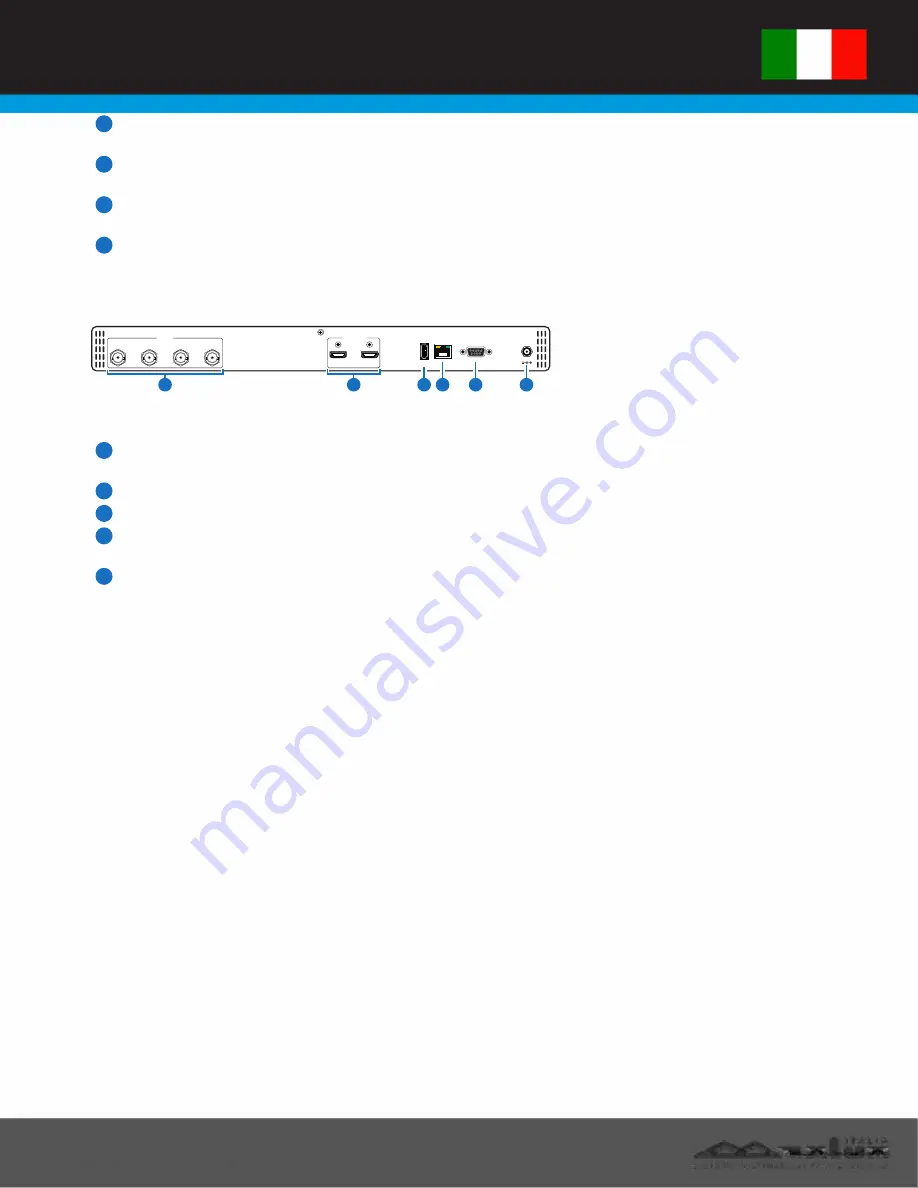
�.
L
ITALIA
maxluxitalia.com
|
+390200615928
�
"Q..X. U iX
SISTEMI MULTIMEDIALI PROFESSIONALI
MX
0022
7
ENTER:
Press this button to enter into MENU selection and confirm
the selection.
8
-/+ Buttons:
Press these buttons to scroll down/up the OSD
selections.
9
INFO:
Press this button to bring up the information section from the
OSD menu.
10
AUDIO:
Press this button to select audio channel.
Note:Press the 'INFO & AUDIO' buttons together to switch output
resolution to 720p@60Hz instantly.
Rear Panel
SDI IN
4
3
2
1
B
A
SERVICE
HDMI OUT
CONTROL
RS232
DC 12V
1
2
3 4
5
6
1
SDI IN:
Connect with source equipment such as SNG camera or
SDI signal devices.
2
HDMI OUT:
Connect with HD TV/monitor for output image display.
3
SERVICE:
This slot is reserved for factory use only.
4
CONTROL:
Connect from PC/Laptop for Telnet control with RJ-45
cable.
5
RS-232:
Connect from PC/Laptop/RS-232 equipped device with
D-Sub 9pin cable for RS-232 command sending.
6
DC 12V:
Plug the 12V DC power supply into the unit and connect
SMPTE Standards
SDI Transmission Rates
Video Bandwidth
Input
Ports
Output Ports
HDMI Timings Support
SDI Cable Length
HDMI Cable Length
ESD
Power Supply
Dimensions
Weight
Chassis Material
Silkscreen Color
Operating Temperature
Storage Temperature
259M-C, 292M, 424M/425M-AB
270 Mbps, 1.485 Gbps & 1.485/1.001 Gpbs,
2.970 Gbps & 2.970/1.001 Gbps
225 MHz/6.75 Gbps
4×SDI
2×HDMI
480i, 576i, 720p@50/59.94/60,
1080i@50/59.94/60,
[email protected]/24/25/29.97/30/50/59.94/60 &
[email protected]/24/25/29.97/30
250m@SD-SDI, 200m@HD-SDI, 100m@3G-SDI
(BELDEN 1694A cable)
5M/1080p@50/60
12 V/3 A DC (US/EU standards, CE/FCC/UL
certified)
438 mm (W)×269 mm (D)×44 mm (H)/Jacks
Excluded
482 mm (W)×274 mm (D)×52 mm (H)/Jacks
Included
2976 g
Metal
Black
0˚C~40˚C / 32˚F~104˚F
20˚C~60˚C / -4˚F~140˚F
20~90% RH (non-condensing)
SPECIFICATIONS
Summary of Contents for MX0022
Page 4: ...MX0022...






















