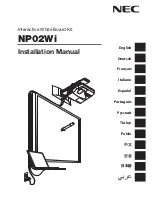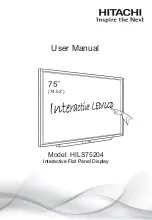FAQ
1. Why does fog often appear on the screen?
To ensure the safety of the screen, a layer of tempered glass is added to the external of the
screen. Moreover, to ensure heat radiation, there needs to be some gap between the two to
reserve an air passage for ease of the convection of the air. The reason why fog appears is
that there is a temperature difference between the screen temperature and the external
temperature, and the hot air condenses and generates fog due to the glass surface with lower
temperature. The fog does not affect the normal use, and it will evaporate and disappear after
the machine is used for several hours.
2. Why are the boot times of the devices in different meeting rooms are different?
Generally, the external U disk or surfing online will let the device get virus. As a result, the disk
space is fully occupied, or the system disk is damaged. Therefore, the boot of the device will
get slower.
3. Why there is no sound for the external notebook computer?
In case of the VGA wire connection where only pictures are transmitted, you need to further
connect the audio wire. Likewise, if only the audio wire is connected, the sound cannot be
produced, and you need to connect the VGA wire to identify the VGA channel, or you can
select the HDMI wire connection.
4. The attached touchpens are limited. Is there any object that can replace the touchpen for
flexible writing and at the same time does not damage the screen?
Fingers can be temporarily used for writing. In addition, if necessary, you can buy more writing
pens.
5. After used for some time, the screen is overheated. Is it normal? Will it bring any bad
influence?
It is normal that the screen is overheated, which will not bring any bad influence. Currently, the
heat radiation design of our machine is advantageous in the industry. We are the maker of the
industry standard, which complies with the international health standard.
6. Will it be harmful for eyes in case of use for a long time?
The identification of human eyes to the twinkling is 50 Hz, and the human eyes can feel the
twinkling if the frequency is below 50 Hz. The eye muscles need to continuously adjust to
adapt to the twinkling, which results in the fatigue of eyes. The frequency of the LCD we use
is 60 Hz and 120 Hz. Therefore, human eyes cannot feel the twinkling of our screen, which
can reduce the fatigue of eyes to a large extent compared with other similar products.