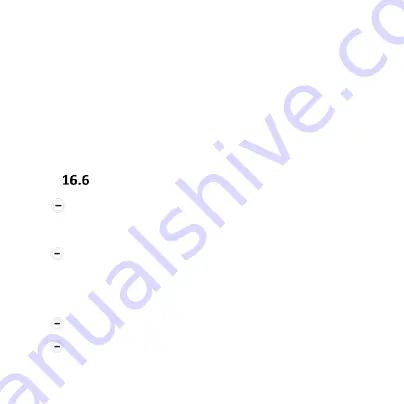
79
want to select it from the Phonebook. If the option is
enabled (Black List Settings>Reject Call), every
incoming phone call from the blacklisted number will
automatically be rejected. Additionally, messages
sent from the blacklisted number might be rejected
as well (Black List Settings>Never Show Messages).
Ringtone Settings
Select
Menu
>
Settings >Profiles.
Next, select
any profile.
Click
Options
and then
Activate
to activate a
certain profile. If you want to change the Profile
setting, go to
Settings.
Select
Rename
to name the profile as you wish.
Select
Ringtone Settings
, to set the call ringtone
and the message alert.
Summary of Contents for MM824
Page 1: ...USER MANUAL GSM Mobile Telephone Maxcom MM824...
Page 2: ......
Page 14: ...14 Phone Description...
Page 103: ...103 Deklaracja Zgodno ci...
Page 104: ......






























