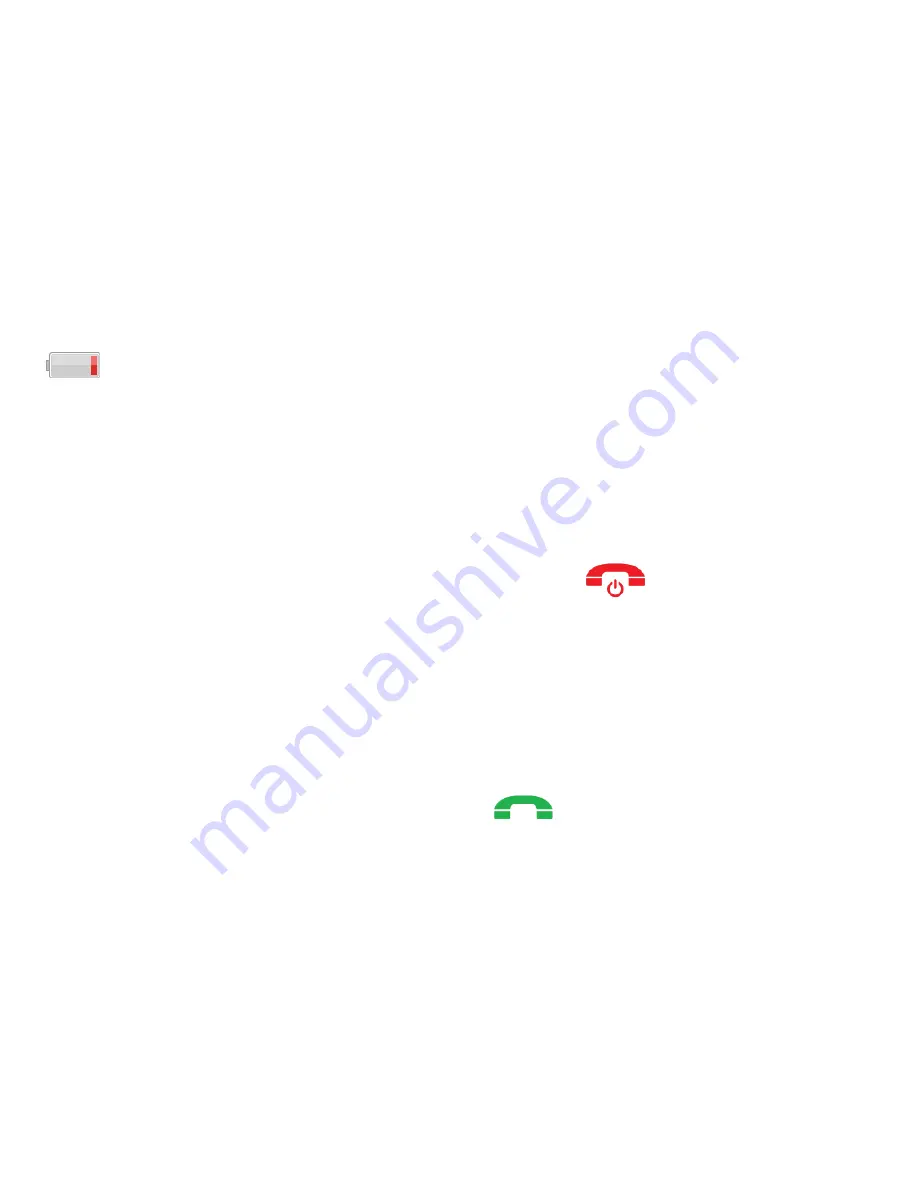
21
3.5 Low Battery Alert
When the battery is low, your phone will emit a sound alert
(if sound alerts are enabled in Profiles) and display a low
battery message. The message „Battery critically low” will
appear on your display. You will also see the battery icon
on your screen. When such a message appears,
charge the battery.
3.6 Switching On the Phone
Press and hold a red/End Call button
to switch on your
phone.
If a message asking for a Personal Identification Number
(PIN) code appears, you must enter your PIN. You can
find the PIN in a SIM card starter kit. Upon entering the
code, press the green receiver
to confirm.
















































