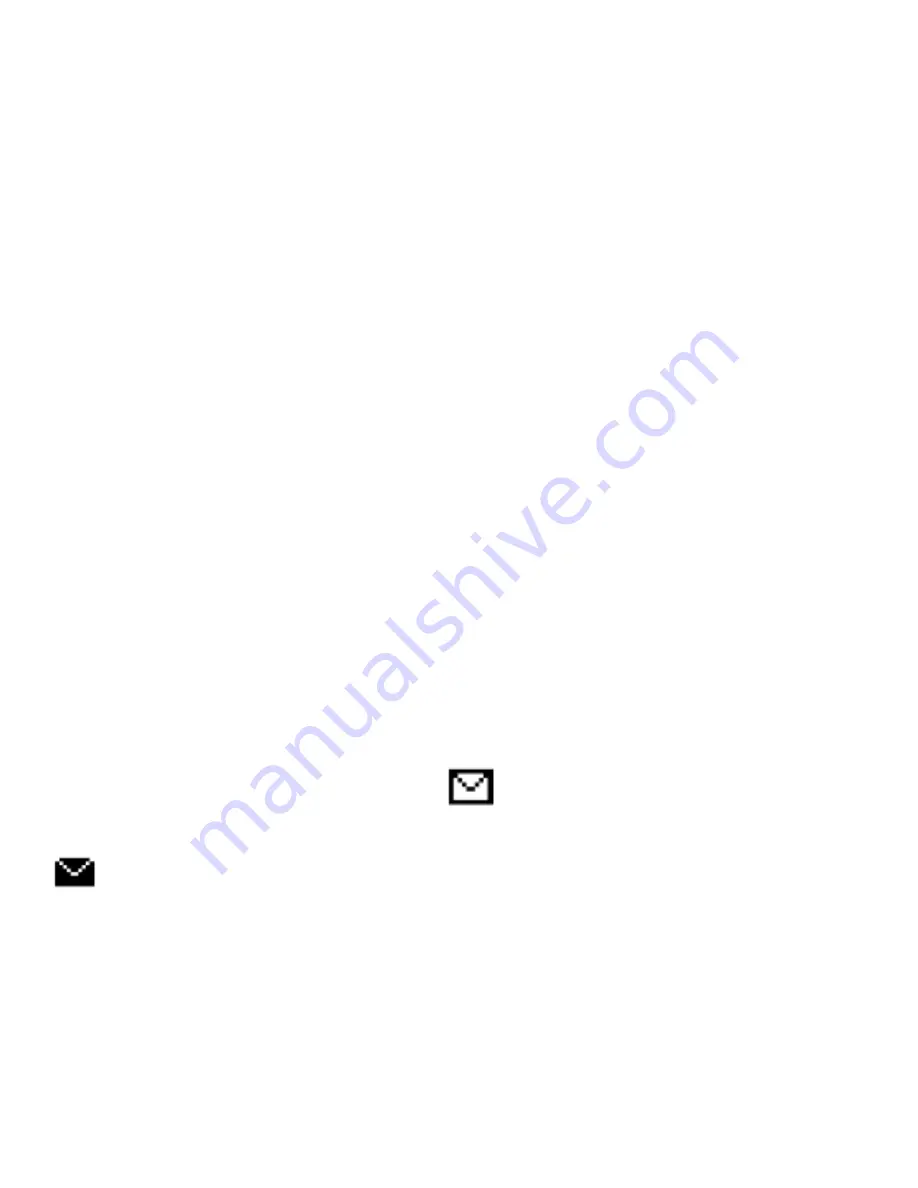
35
6.5.2 Method 2
Two incoming calls.
1. Receive your first call
2. Answer the second call: When there is a second
incoming call appears on the screen information about it.
Answer the call by pressing the green handset. To create
a conference then press the SEND button and select
Conference.
6.6 Adjusting the volume
You can press "+" and "-" in the left side of the housing to
increase and decrease the volume during a call.
7. SMS
You can send and receive SMS text messages. The phone
memory can store 100 * simultaneous messages. When
the screen displays an icon
this means that there is at
least one unread message. But when the icon appears
this means that the message memory is full and you
need to delete unwanted messages.
To access the SMS messages in standby mode press






























