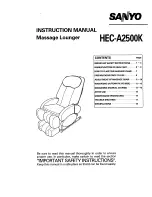P.10
How to Use
H0/Time intermittently
H1/Time intermittently
H2/Time intermittently
H3/Time intermittently
H4/Time intermittently
Name Button
Light Display
Description
D) Air Pressure Massage
I
II
I
II
F) Back Cover Adjustment
Massage
Area
Up
Down
Air
Pressure
Point: Fix at a point to specifically massage
Part: Cyclically massage a limited area
Upper Body: Massage upper body
Lower Body: Massage lower body
Full Body: Massage full body
Turn on/off the air pressure massage function: mild, intense,
off. Push the “air” button to turn off calf air massage.
Sit-up
Button
Recline
Button
Press and hold this button, the back cover will slowly ascend while the
footrest will slowly descend. Release the button to stop. If the massage
chair is completely sit-up, it will stop the motion automatically.
Press and hold this button, the back cover will slowly descend while the
footrest will slowly ascend. Release the button to stop. If the massage chair
is completely laid down, it will stop the motion automatically.
Massage Position
Adjustment:
In “point” or “part” modes,
use up and down buttons to
adjust massage position
Mechanical massage
hands move upward
Mechanical massage
hands move downward
C) Massage Area Adjustment
Name Button
Light Display
Description
E) Heat Massage
Heat
Heating
Turn on/ off heating function.
Name Button
Description
Name
Button
Description
Summary of Contents for Comfy Chair MAX-75A157
Page 1: ...User Manual MAX 75A157...