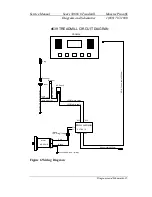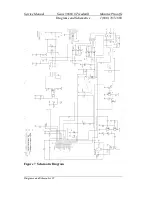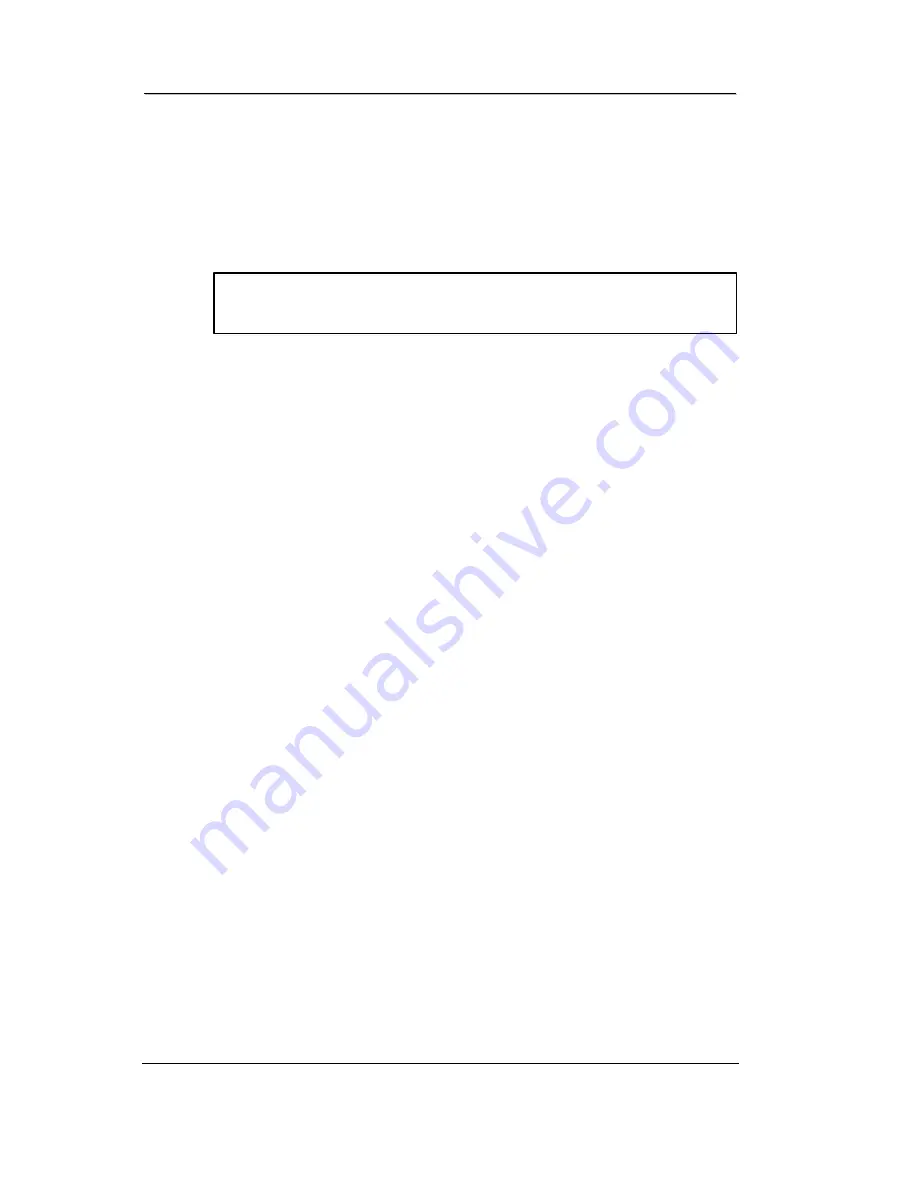
S
S
e
e
r
r
v
v
i
i
c
c
e
e
M
M
a
a
n
n
u
u
a
a
l
l
S
S
e
e
a
a
r
r
s
s
3
3
0
0
6
6
8
8
6
6
0
0
T
T
r
r
e
e
a
a
d
d
m
m
i
i
l
l
l
l
M
M
a
a
u
u
r
r
i
i
c
c
e
e
P
P
i
i
n
n
c
c
o
o
f
f
f
f
s
s
O
O
p
p
e
e
r
r
a
a
t
t
i
i
o
o
n
n
1
1
(
(
8
8
8
8
8
8
)
)
7
7
0
0
7
7
-
-
1
1
8
8
8
8
0
0
O
O
p
p
e
e
r
r
a
a
t
t
i
i
o
o
n
n
1
1
0
0
C F
UNCTION
B
UTTON
I
N
M
AIN
M
ODE
1. READY MODE
a)
P
button: User can select “MANUAL” or PROGRAMS 1 to 5.
b)
ON/OFF
button: When pressing “
ON/OFF
” button, there will
be
3 warning beep
, then machine starts running. In MANUAL,
treadmill starts at MIN SPEED and treadmill starts at program
preset value in PROGRAM.
c)
MODE button: Press “MODE” button to setup COUNT
DOWN time. Or press this button for 4 seconds; all values will
go back to zero.
d)
FAST
button: If user doesn’t enter a setting then this button is
non-functional.
e)
SLOW
button: If user doesn’t enter a setting then this button is
non-functional.
2.
SLEEP MODE
a)
P
button: Enters the READY Mode.
b)
ON/OFF button: Enter the READY Mode.
c)
MODE button: Enter the READY Mode.
d)
FAST button: Enter the READY Mode.
e)
SLOW button: Enter the READY Mode.
3. RUN MODE
a)
P
button: non-functional
b)
ON/OFF
button: press “
ON/OFF
” button to stop and enter
READY Mode.
MANUAL
®
P-1
®
P-2
®
P-3
®
P-4
®
P-5