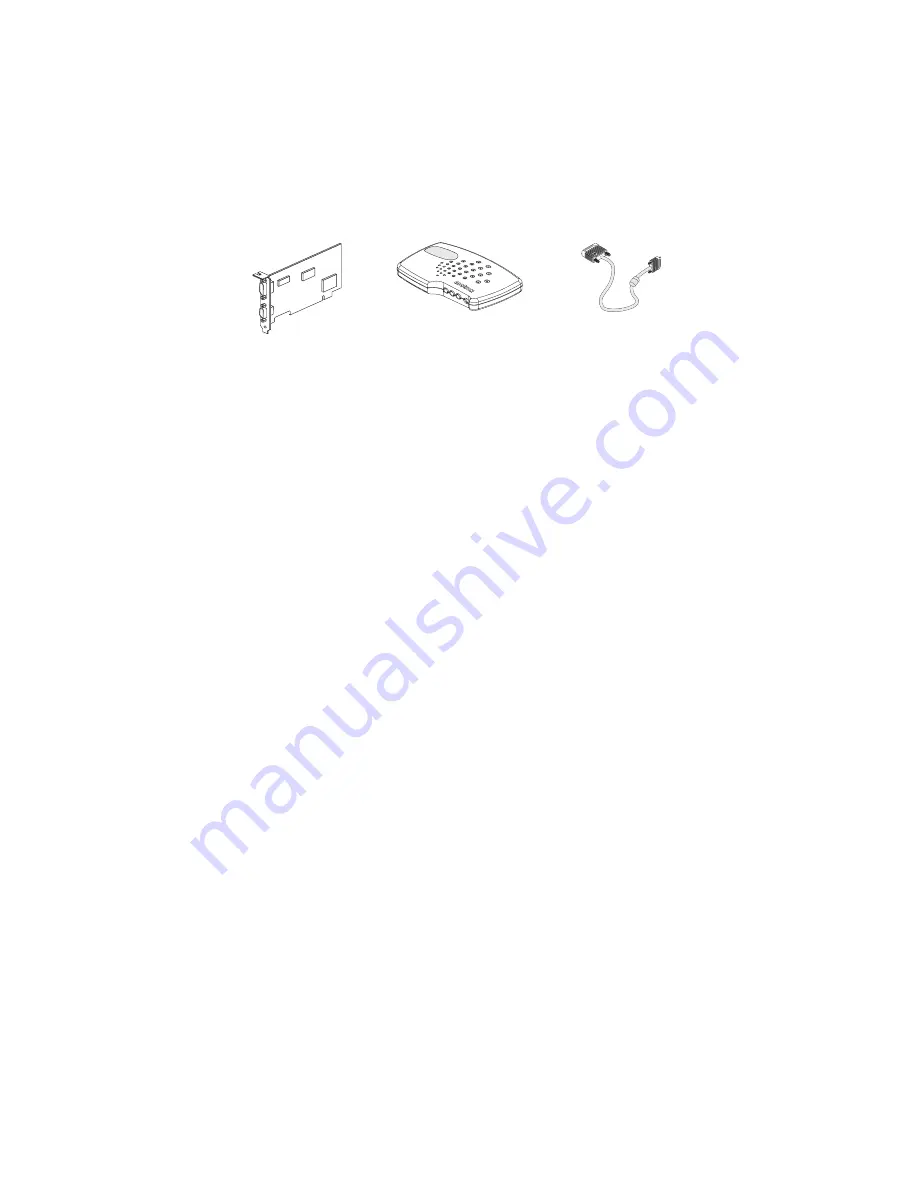
2
Chapter 1, Introducing Matrox RTMac
Hardware supplied
System requirements
Matrox RTMac requires the following
minimum
system configuration:
• Single or multi-processor Power Mac G4 with AGP motherboard.
• 400-MHz PowerPC G4 processor.
• 384 MB RAM.
• One free PCI slot.
• CD-ROM drive for software installation.
• Mac OS X 10.2.6 or later.
• Final Cut Pro 3 or later.
• QuickTime version 6.3 or later.
• Fast EIDE/Ultra ATA or SCSI disk drives —must be able to sustain two
25-megabit/second streams.
The Matrox RTMac software detects the capabilities of your computer, and enables more
realtime features on a faster system. To take full advantage of realtime editing on Matrox
RTMac, use the following
recommended
system configuration:
• 667-MHz or faster PowerPC G4 processor.
• 512 MB RAM.
• Greater than 1 MB combined L2 and L3 cache
(per processor)
.
• 133-MHz or faster system bus.
For information on the realtime capabilities of minimum and recommended systems, see
“Realtime editing using Matrox RTMac”
Check our web site for more information
For up-to-date information about your Matrox RTMac system, including updated drivers,
you can check our web site at
www.matrox.com/videoweb/support
RTMac card
Breakout box
RTMac cable
Matrox
RTMac
Matrox
RTMac
TO
R
T
bo
ar
d
TO
RT
board
Summary of Contents for RTMac
Page 10: ...viii Contents Your notes...
Page 36: ...26 Chapter 4 Using Matrox RTMac with Final Cut Pro Your notes...
Page 38: ...28 Chapter 5 Using Matrox RTMac with Adobe After Effects and Discreet combustion Your notes...
Page 44: ...34 Chapter 6 Matrox RTMac Troubleshooting Your notes...
Page 52: ...www matrox com video...













































