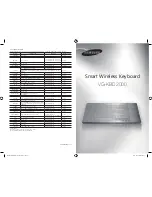Press the
On/Off button
4
to turn the keyboard
on
.
The
blue
light will fl ash briefl y.
If the
yellow
light fl ashes, then press the button again.
If the
red
light fl ashes or no light fl ashes, then you need to
insert new batteries.
With a pen or similar pointed object, press the
pairing button
5
until the
blue
light fl ashes.
5
4
15
4
5
Summary of Contents for FK305
Page 5: ...Click on Hardware and Sound Click on Bluetooth Devices 5 3 4...
Page 6: ...Click Add 6 5...
Page 8: ...8 Click the check box Click Next An animated flashlight will appear 8 9 8 9 10...
Page 11: ...Click the Close Window button 11 Click Finish 16 16 17 17...
Page 12: ...12 Setup is complete See page 3 for more information 18...
Page 13: ...13 Windows XP Bluetooth Setup Instructions Click on the Start button Click on My Computer 1 2...
Page 14: ...Click on My Bluetooth Places 14 3...
Page 16: ...Click on View Devices in Range 6 16 6...
Page 17: ...17 Click on Search for Devices in Range An animated flashlight will appear 7 7...
Page 18: ...After a few moments the keyboard will appear in the window 8 18...
Page 19: ...Click Yes 19 Right click on the keyboard icon then click on Connect Device 9 10 9 10...
Page 21: ...21 Setup is complete See page 3 for more information 13...
Page 27: ...Cliquez sur Mat riel et audio Cliquez sur P riph riques Bluetooth 5 3 4...
Page 28: ...Cliquez Ajouter 6 5...
Page 30: ...8 Cliquez la case cocher Cliquez Suivant Une lampe de poche anim e appara tra 8 9 8 9 10...
Page 33: ...Cliquez le bouton Fermez Fen tre 11 Cliquez Terminer 16 16 17 17...
Page 34: ...12 L installation est compl te S V P voir page 3 pour plus d information 18...
Page 36: ...Cliquez Favoris Bluetooth 14 3...
Page 38: ...Cliquez sur Af cher les p riph riques accessibles 6 16 6...
Page 40: ...Apr s quelques moments le clavier appara tra dans la fen tre 8 18...