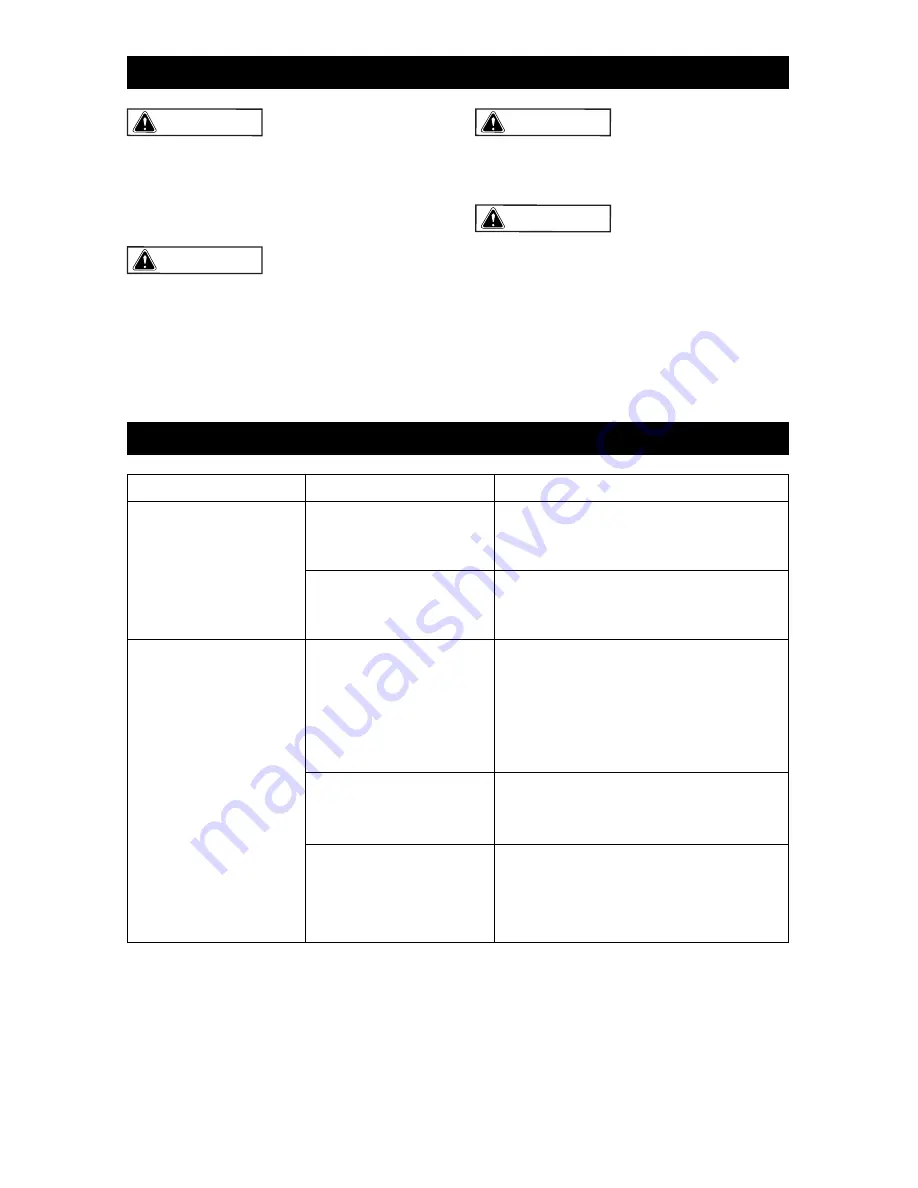
Page 9
MAINTENANCE
To avoid serious
personal injury, always remove the battery
pack from the Power Source when
cleaning or performing any maintenance.
Never disassemble the power source,
battery pack or charger.
Avoid using solvents
when cleaning plastic parts. Most plastics
are susceptible to damage from various
types of commercial solvents and may be
damaged by their use. Use clean cloths to
remove dirt, dust, oil, grease, etc.
To reduce the risk of
personal injury and damage, never immerse
your tool, battery pack or charger in liquid
or allow a liquid to flow inside them.
When servicing, use
only identical replacement parts. Use of any
other parts may create a hazard or cause
product damage. To ensure safety and
reliability, all repairs should be performed
by a qualified service technician.
WARNING:
WARNING:
WARNING:
WARNING:
TROUbLESHOOTING
PRObLEM
CAUSE
SOLUTION
The Fuel Gauge is not
ON when a battery
pack has been
inserted.
The battery pack
charge is fully
depleted.
Charge the battery pack following the
instructions for your charger and
battery pack.
Weak contacts.
Check the contacts of the Power
Source; make sure they are clean and
not damaged.
The Power Source
cannot power an
appliance and the Fuel
Gauge flashes in red.
The appliance draws
more than the rated
output of the port.
Remove the appliance from the port;
remove and reinstall the battery pack
to restart the Power Source. Make
sure the working current for the
appliance is not greater than the rated
output of the port.
The output port is under
short circuit protection.
Remove the battery pack, check and
make sure no metal or debris is inside
the ports.
The battery pack is
under high
temperature protection.
Remove the appliance and battery
pack from the Power source, cool the
battery pack until the temperature
drops to 158° F (70° C).
Summary of Contents for 241-0318
Page 11: ...Page 10 notes...
Page 12: ...Page 11 notes...
Page 13: ...Page 12 notes...
Page 14: ...Page 13 notes...
Page 16: ...Page 16 08 2011 2011 Menard Inc Eau Claire WI 54703...
















