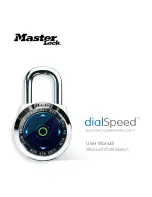1. Open the lock using the Primary or Backup Master Code.
2. Press and hold the center button for 2 seconds. Center button lights white indicating
program mode.
3. Each arrow position with a stored code lights blue.
4. Press the arrow where a new code will be stored or an existing code will be changed
or deleted.
5. Press the center button. The selected arrow from step 4 blinks twice.
6.
If adding or changing a code:
7. Select a new code, between 4-12
positions in length, using directions,
letters, or numbers. (Fig. A)
8. Enter that code by pressing the
corresponding arrows.
9. Press the center button.
10. Re-enter the code entered in step 8
to confirm code.
11. Press the center button.
12. Repeat steps 2-11 to program
additional codes.
13. Save your codes at the back of this
manual or store them
safely at: www.masterlock.com
If deleting a Guest Code:
Press and hold the selected arrow for 5
seconds until center button lights green.
Code deletion is complete.
HOW TO ADD, CHANGE, OR DELETE CODES
Steps must be performed within 5 seconds of each other or lock will time out and go into sleep
mode. Primary Code is always stored in the UP arrow position and can only be changed, not
deleted. Guest Codes can only be stored in the RIGHT, DOWN or LEFT arrow positions and can be
changed or deleted. (Fig. A)
Fig. A
Primary Code
UP
DOWN
Guest Code
RIGHT
Guest
Code
LEFT
Guest
Code
1. Open the lock.
2. Pull out the battery drawer and remove the old
battery. (Fig. B)
3. Install a new CR2032 battery with the positive (+) side
facing the (+) cutout in the drawer (down).
4. Close the battery drawer.
Note:
* If battery voltage is insufficient to unlock the lock, pull
out the battery drawer to expose the battery jump slot.
Do not force the drawer open further. It will not extend
fully in the locked position. Place a new CR2032 battery
in jump slot with positive (+) side of battery facing
toward the lock face and start at step 1. (Fig. C)
** Program mode cannot be accessed when the lock is
powered by a battery in the jump slot.
HOW TO CHANGE THE BATTERY
Fig. B
Fig. C
Jump Slot
Primary Code
UP
DOWN
Guest Code
RIGHT
Guest
Code
LEFT
Guest
Code
Primary Code
UP
DOWN
Guest Code
RIGHT
Guest
Code
LEFT
Guest
Code
5
6