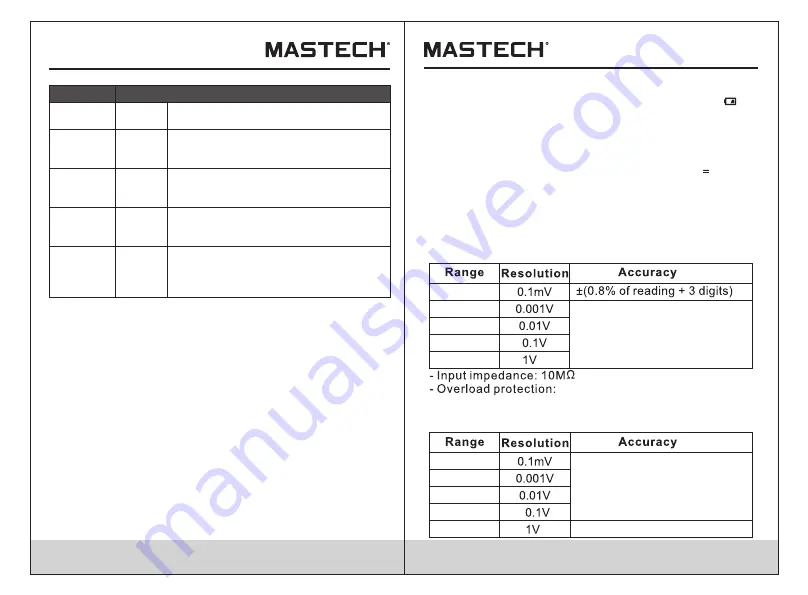
Symbol
Description
V
,
mV
V:
mV:
Volts. The unit of voltage.
Millivolt. 1x10 or 0.001 volts.
A,mA,µA
A:
mA:
µA
:
Amperes (amps). The unit of current.
Milliamp. 1x10 or 0.001 amperes.
Microamp. 1x10 or 0.00001 amperes.
Ω
Ω
Ω
,K ,M
Ω
:
k
Ω
:
M
Ω
:
Ohm. The unit of resistance.
Kilohm. 1x10 or 1000 ohms.
Megohm. 1x10 or 1,000,000 ohms.
Hz,KHz,MHz
Hz:
KHz:
MHz:
Hertz. The unit of frequency.
Kilohertz. 1x10 or 1000 hertz.
Milohertz. 1x10 or 1,000,000 hertz.
Hz,KHz,MHz
F:
mF:
μF:
nF:
Farad. The unit of capacitance.
Millifarad. 1x10 or 0.001 farads.
Microfarad. 1x10 or 0.000001 farads.
Nanofarad. 1x10 or 0.000000001 farads.
-3
-3
-6
3
6
3
6
-3
-6
-9
3. Technical specifications
3.1 General specifications
Safety Rating: CAT III 600V, pollution degree of 2
Operating Altitude: <2000m
Operating Temperature/Humidity: 0~40
℃
, <80% RH
Storage Temperature/Humidity: -10~60
℃
, <70% RH,
remove battery
Max. Input between terminals and earth ground: 600V DC
or AC True-RMS
Fuse Protection: A/mA ranges: FF 400mA H 1000V
10A range: FF 10A H 600V
Display: 3³⁄4 digit LCD display
Overload Indication: Display shows “OL”
Low Battery Indication: When battery voltage drops below
normal operating voltage, “ ” is
shown on the display
Polarity Indication: Display automatically displays “-”
Power Supply: DC 9V (NEDA 1604, 6F22 or 006P)
Wireless Communication Distance:
Indoor/Outdoor: <10m
Supported App OS: iOS: 7.0 and above
Android: 4.3 and above
Size(LxWxH): Approx. 92x188x50mm
Weight: Approx. 432g
Accurancy: ±( % r digits ) at 18
℃
~28
℃
with a
relative humidity of <80%; guaranteed for a period of
one year.
3.2 Technical indicators
3.2.1 Dc voltage
400mV
4.0V
40V
400V
600V DC or AC True-RMS.
600V
±( 1% of r 5 digits )
- Max. input voltage: 600V DC or AC True-RMS.
400mV
4.0V
40V
400V
3.2.2 Ac voltage
±( 1.0% of r 8 digits )
09
10
600V
±( 1.2% of r 8 digits )
































