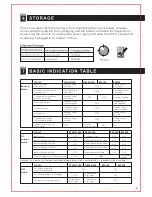12VDC / 24VAC Battery Power Backup for CCTV Cameras.
Automatic Voltage Regulation (AVR) for Wide Input Operation Voltage and Stable
Output Voltage.
12-13VDC Adjustable Output Voltage to Enhance Video Quality for Long-Distance
Cameras.
9/18 Ports Overload Protection (fuse optional) for CCTV Cameras.
Batteries are Hot Swappable (cameras, DVR, & monitors are always on).
Multi-LED Indicators for AC/DC Power Supply and UPS Power Status.
2 Amp Fuse or PTC (Break) Power Protection for High Power CCTV Cameras.
Two AC Outlets (NEMA 5-15R/110V or IEC/220V) with Battery Backup and Surge
Protection for DVR and Monitor.
Cameras Power Failure and AC Power Failure Notification through DVR/ NVR or
Alarm System.
Applications
:
Provides
battery
backup
,
noise filtering, and surge protection for
12VDC/24VAC cameras, monitor and DVR/NVR systems.
The Surveillance UPS Series is an innovative and professional battery backup solution
for all your surveillance needs. You will be kept at ease knowing that during a power
outage, your CCTV camera and DVR/NVR equipment will continue running so you can
keep monitoring and recording your premises.
Summary of Contents for SUR-1218UPS
Page 1: ...Surveillance UPS...
Page 3: ......
Page 4: ...SW1 2012 2 1 5 IPS SW 0 06 COD E 2 4...
Page 10: ...10...
Page 11: ...Press the ON OFF TEST SILENCE button more than 1 second Power cord loose...