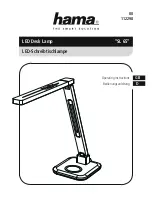10
Mania EF3 user manual
O
PERATION
3
The lamp will light when the power on/off switch at the back of the fixture is
turned on.
To achieve optimal results, the use of smoke effects together with your
Mania EF3 is recommended.
S E T T I N G T H E T R I G M O D E
Use the switch on the back of the fixture to set it to Auto or Music trig
mode.
• In Auto Trig mode, trigger signals are generated randomly. This will result
in a dynamic light show that runs constantly and does not require music to
trigger it.
• In Music Trig mode, the built-in sensor will generate trigger signals as a
result of sounds that it picks up. This will result in a dynamic light show
that is synchronized with a music beat.
Trigger mode switch
Power on/off switch
Summary of Contents for Mania EF2
Page 1: ...Mania EF3 user manual...
Page 21: ......
Page 22: ......
Page 23: ......
Page 24: ...www martin com Olof Palmes All 18 8200 Aarhus N Denmark Tel 45 8740 0000 Fax 45 8740 0010...