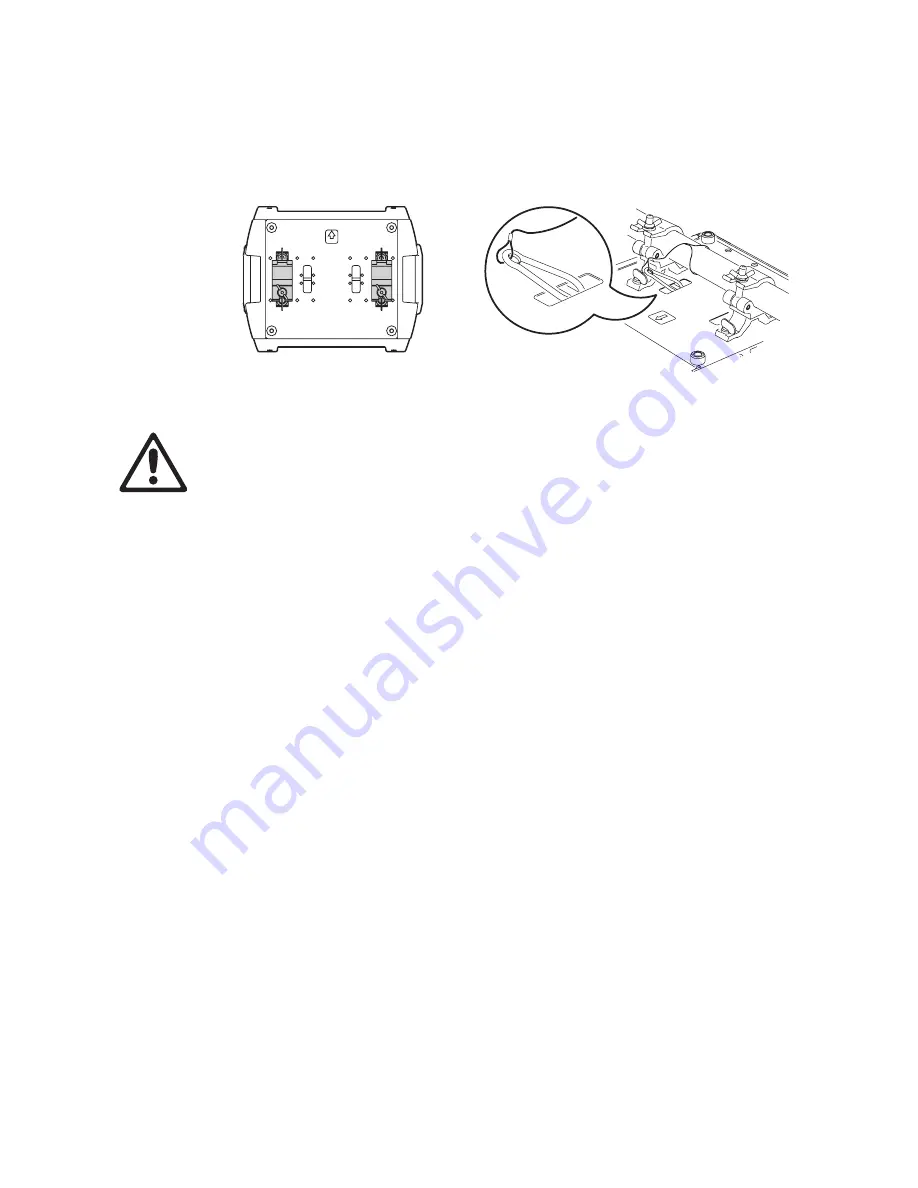
12
MAC 575 Krypton
Rigging
The MAC 575 Krypton can be placed on stage or clamped to a truss in any orientation using the clamp
bracket mounting points shown in Figure 7.
Warning!Always use 2 clamps to rig the fixture. Lock each clamp with both 1/4-turn fasteners. The
fasteners are locked only when turned fully clockwise.
Warning!Attach an approved safety cable to the attachment point labelled “SAFETY WIRE” in the
base. Never use the carrying handles for secondary attachment.
To clamp the fixture on a truss
1. Check that the rigging clamps are undamaged and can bear at least 10 times the weight of the fixture.
Check that the structure can bear at least 10 times the weight of all installed fixtures, clamps, cables,
auxiliary equipment, etc.
2. Bolt each clamp securely to a clamp bracket with an M12 bolt (minimum grade 8.8) and lock nut.
3. Align a clamp with 2 mounting points in the base. Insert the fasteners into the base and turn both levers
a full 1/4-turn clockwise to lock. Install the second clamp.
4. Block access under the work area. Working from a stable platform, hang the fixture on the truss with the
arrow towards the area to be illuminated. Tighten the rigging clamps.
5. Install a safety wire that can bear at least 10 times the weight of the fixture. The attachment point is
designed to fit a carabiner clamp.
6. Check that the tilt lock is released. Verify that there are no combustible materials within 0.5 meters (20
inches) or surfaces to be illuminated within 1.2 meters (42 inches) of the head, and that there are no
flammable materials nearby.
7. Check that there is no possibility of heads or yokes colliding with other fixtures.
Figure 7: Clamp bracket positions and safety wire attachment point
Summary of Contents for MAC 575 Krypton
Page 1: ...MAC 575 Krypton user manual TM ...
Page 6: ...Notes ...
Page 42: ...42 MAC 575 Krypton Circuit board connections ...
Page 46: ......
Page 47: ......
Page 48: ......



























