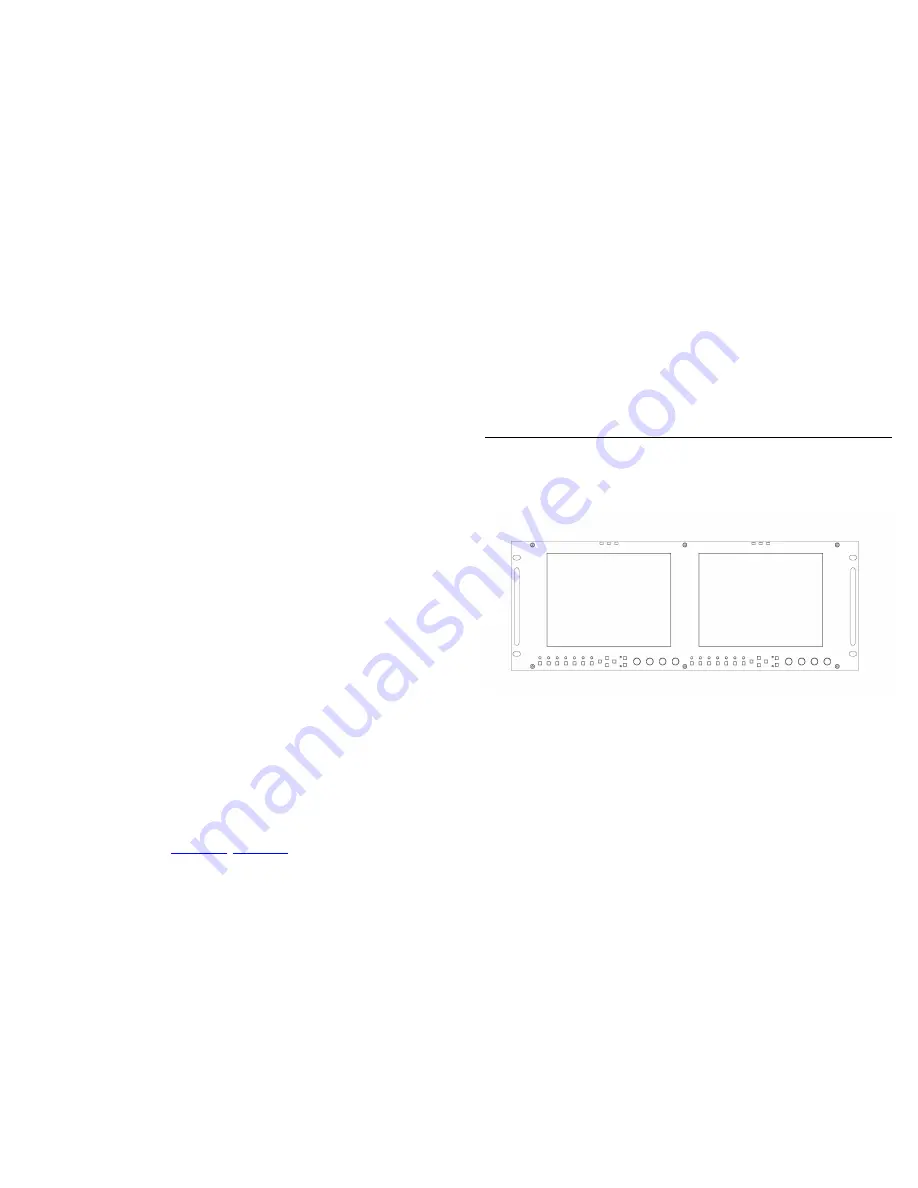
20
Marshall Electronics, Inc.
1910 East Maple Ave.
El Segundo, CA 90245
Tel: (800) 800-6608 / (310) 333-0606 • Fax: 310-333-0688
www.LCDRacks.com
•
[email protected]
Marshall Electronics
V-R842DP-AFHD
High Definition Dual Screen LCD Monitor Set
Operating Instructions
















