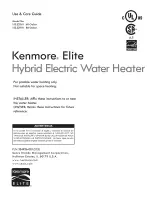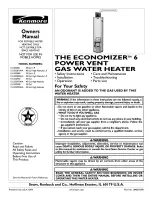9
MGT 2” 60M–600M NXT2 TWIN ALTERNATING
INSTALLATION
MOUNTING WATER METER ASSEMBLY (IF UNIT IS NOT SKID MOUNTED)
1. Locate the meter. The meter may or many not have the cable attached. If not, locate the cable as well.
2. For a twin alternating system, the meter must be installed in the common outlet of the softeners. Refer to the Gen-
eral Arrangement drawing on page two (2). The water meter has a flow arrow stamped on it. The flow arrow on the
meter should be pointing away from the softeners.
3. After installing the meter, insert the meter end of the cable into the meter dome if necessary. Then run the meter
cable along the piping back to the unit 1 control valve.
4. Run the cable through a cable grip and into the back of the control and into the controller. Connect the meter cable
to the circuit board in the lower right as shown.
System 7 Twin Alternating
CAT 5 CABLE
UNIT 1
UNIT 2
NETWORK/COMMUNICATION CABLES & CONNECTIONS
Use either a CAT3 or CAT5 Network/Communication cable.
1. Connect the network/communication cable first before programming.
2. The maximum cable length between timers is 100 feet.
3. Connect each unit in series (do not form a loop) from one communication port to the next communication port. It
does not matter which one goes to the next one.
The number of network/communication cables needed for setup is one less than the total number of valves.
Two-Unit System:
One network/communication cable
Three-Unit System:
Two network/communication cables
Four-Unit System:
Three network/communication cables
NETWORK TIMER SYSTEM 7 TWIN ALTERNATING CONFIGURATION WIRING
COMMUNICATION PORTS
FLOW METER CONNECTION
Summary of Contents for MGT 120
Page 52: ...8 633 ...