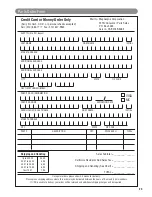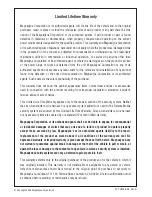It is useful in the event that someone wants to page the driver of the parked vehicle. (Optional)
With the ignition switch in the "OFF" position, press the valet switch for 2 seconds to page the
driver. One chirp will sound from the vehicle and the LCD transmitter will begin to sound with a
melody. The icon will then appear on the LCD transmitter to confirm this function.
(Optional and Requires Glass Mount Knock Sensor)
To page the drive of the vehicle, "Knock" on the windshield glass to activate the LCD transmitter
with a melody sound. The icon will then appear on the LCD screen (only when the optional
knock sensor, Model # M10-Page, is installed).
The Security System has a unique feature which will control your vehicle’s dome light.
1. Upon disarming the vehicle security system, the interior dome light will come on and remain
remain on for thirty seconds.
2. When the vehicle security system is triggered, the dome light will flash for the same duration
as the horn/siren pulses.
If the vehicles door locks have been interfaced with the security system, the system will
automatically lock the vehicle’s doors when the ignition key is turned to the “ON” position and or
unlock the doors when ignition key is turned to the “OFF” position. The doors must be closed.
Press and hold the button for 1.5 seconds to activate the trunk release (Channel 3 output)
and/or any other devices connected.
Press and hold the and button at the same time to activate the Channel 4 output.
1. Turn on the vehicle paging sensor. Press the SET button on the LCD transmitter, within 3
seconds, press the button to activate the driver paging sensor. The vehicle will then
respond with chirps from the horn/siren and a melody sound from the LCD transmitter. The
icon will then appear on the LCD transmitter screen.
2. When the windshield knock sensor is activated, the vehicle will then respond with chirps from
the horn/siren and a melody sound from the LCD transmitter. The icon will then appear on
the LCD transmitter screen.
3. When the driver of the vehicle unlocks the doors using the remote, the driver paging system
will turn off.
13
Driver LCD Transmitter Paging
Inside the Vehicle Paging
Outside the Vehicle Paging
Dome Light Supervision
Ignition Controlled Door Locks
Channel 3: Trunk Release Output
Channel 4 Output