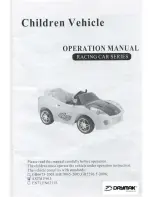Interior lighting:
- Reach inside through an open
door using a finger.
- Push roof upward from inside and
remove.
- Carefully remove light board from
support.
- Exchange light bulbs.
- Install light board.
- Reassemble.
Spare parts1
50019
Maintenance Oil
51020
Gear Lubricant
?????
MTS Onboard Decoder
62206
Motor with cardab shaft
63120
Brushes with bushings, 8
pieces
(2 packages needed)
68511
Plug-In Bulb, Clear, 5V,
10 pieces
68512
Plug-In Bulb, Red, 5V,
10 pieces
Index
1 = Spare part
2 = Accessories
3 = Switch-off option
4 = See Instructions for Advanced
Users
INSTRUCTIONS FOR ADVANCED
USERS
MTS Onboard Decoder
To change the functions of the MTS
Onboard Decoder as desired, config-
uration Variables - CVs) can be pro-
grammed in the registers.
This option requires the following
equipment:
- 55045 MTS PC Decoder
Programming Module or
- 55015 Universal Remote Control Unit
Note:
For normal operation, it is not neces-
sary to change any function values.
Programming
Note:
Please consult the operating instruc-
tions for the
- 55045 MTS PC Decoder
Programming Module or
- 55015 Universal Remote Control
Unit
Original factory settings
- If programming results in unsatis-
factory operation, the original fac-
tory settings of the MTS Onboard
Decoder can be recovered for the
most important registers!
- To do this, enter function value 55
in register CV 55.
This also reprograms the loco
address to the factory-set value = 3.
Configuration using a 55015 Remote
Control Unit
Procedure:
- Select programming mode
- Enter > “P”
- Display shows "P --"
- Enter > 6 - 5 - 5 and press right
arrow key
- Display shows "P --"
- Enter > 5 - 5 - 5 and press right
arrow key
Note:
The original factory settings have
now been recovered.
15
Summary of Contents for 29650
Page 26: ......