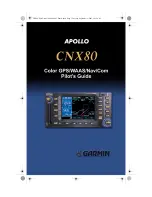Versa Electronics
www.marcumtech.com
- 4 -
Getting Started
Your new Showdown Troller Digital Fish Finder runs on 6 AA batteries (not
included). Open up the battery compartment located in the back of the unit
and insert 6AA batteries into the battery compartment and replace the cover.
Next, take one looped end of the neck lanyard and feed it through the neck
lanyard slot located on the “bottom” on the Troller Unit. Take the other looped
end, and pass it through the loop that has been fed through the slot to secure
the lanyard to the Troller unit. Finally, simply secure the plug on the 6’ trans-
ducer cord in to the power plug on the back of the unit and your Showdown
Troller is now ready to be used. The 6AA batteries will power your Showdown
Troller unit for up to 20 hours of continuous use.
12 Volt Rechargeable Battery Option
The Troller unit can also be powered by using 12V rechargeable battery (not
included). The power / transducer cord that comes with the Troller unit is
equipped with a 12V “pig-tail” lead that can be attached to an optional acces-
sory, the Showdown Troller Performance Pack. The Troller unit can be placed
in and removed from the performance pack with ease by using the Quick-
Slide bracket that comes with the performance pack. Feel free to keep AA
batteries in place while using the performance pack—when you are connected
to the big battery, you will be using current from the big battery. Should you
choose to go on a “scouting mission”, you can quickly and easily disconnect
the pigtail connection to return to running on AA battery power.
Showdown Troller Features
The ShowDown’s straightforward control panel is designed to let you concen-
trate on fishing. Most settings work by first activating the function itself (ex:
press SENS to trigger sensitivity adjustment), then simply press the UP or
DOWN keys to adjust levels.
POWER ON— To turn the Showdown Troller POWER to ON, press and hold
POWER key for two seconds. The unit will beep, and a message will appear
briefly at the bottom of the screen—this message indicates which software
edition that your system is equipped with, and whether ICE MODE is on or
off. (See below to activate ICE MODE). It is normal to hear a “ticking” sound
coming from the transducer whenever the Troller is operating.
POWER OFF— To turn the Showdown Troller POWER to OFF, press and hold
POWER for two seconds. Showdown Troller automatically preserves your
sonar settings the next time you activate unit.
BACKLIGHT— To turn backlight on, turn Showdown Troller POWER ON, then
press POWER key again (do not hold key down). To turn backlight off, press
POWER momentarily again (do not hold button down).
SIMULATOR— With Showdown Troller POWER OFF, enter SIMULATOR mode
by pressing and holding POWER key for 5 seconds.
“SI” will appear on the
bottom of the screen, indicating you are in SIMULATOR mode. SIMULATOR
mode shows how the bottom, a lure and fish would appear on the screen if
you were fishing in 32’ of water. To exit SIMULATOR mode, turn the Show-
down Troller POWER to OFF, then turn unit back ON. While in SIMULATOR