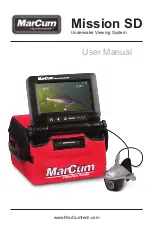www.MarCumtech.com
- 5 -
CALIBRATION:
The system contain sensors which measure water temperature, relative
direction, and depth. The temperature sensor is pre- calibrated. The compass sensor may be
calibrated with a sophisticated calibration routine contained within the microprocessor software.
The Depth sensor automatically calibrates itself, and can optionally be manually zeroed.
Compass Calibration:
Pressing and holding both buttons simultaneously for several seconds will
cause the unit to enter Compass Calibration mode. This is only necessary if the user suspects the
camera or monitor compasses have become magnetized for some reason, or if the direction
appears to be incorrect. Tilt of the camera, such as “nose down”, or “nose up”, will also cause
direction errors. Calibration can be used to compensate for a change in tilt, such as from the
addition of weights or attachment of fins.
Step 1
– Press and hold the F/C (Ft/M) and the OSD DISPLAY buttons until "Calibrate the display"
pops up on the screen.
Step 2
– Rotate the monitor 720 degrees clockwise. Once complete press the F/C (Ft/M) and the
OSD DISPLAY buttons at the same time to enter the next step. A menu
will
pop up saying
"Calibrate the camera".
Step 3
– With the camera suspended below the monitor hanging horizontally rotate the camera 720
degrees clockwise. Once complete press the F/C (Ft/M) and the OSD DISPLAY buttons at the
same time. A m
e
nu
will
come up saying "Calibrated".
The Compass sensors are now calibrated.
Depth Calibration:
Since the depth sensor is sensitive to barometric pressure changes, it is
automatically zeroed each time the unit is turned on. If the unit is turned on while the camera is
already under water, the previous stored zero is automatically recalled. If the depth display ever
indicates a
non-zero depth with the camera out of the water,
To reset the depth calibration, power
the system down and back on again.
Utilizing the RCA Jack:
On the back of the monitor, there is a yellow RCA jack. This can be used
to attach a larger monitor, or an external recording device. There are many compact recording
devices available that will work great for capturing video. Be aware that the video signal coming
from the RCA jack is “analog”, and most recording devices nowadays are “digital”. This means that
you will likely need a device that will convert the signal from analog to digital in order to record. Any
large retailer specializing in consumer electronics will have these devices, and they are
inexpensive and easy to use. It is amazing how much more you see “the second time around”
when you review recordings at home!
ICE FISHING APPLICATION
The MISSION SD can be used to search for that perfect weed line or locate the crib or rock pile
where fish will generally school, entertain the kids, or as the perfect tool to enhance your ice
fishing experience. To use as a search tool, drill a series of holes through the ice in the location
you’re interested in fishing. The MISSION SD is small enough to hold in your arms while walking
from hole to hole. Drop the camera down each hole in search for the best spot or until you locate
fish. Keep your eye on the directional and depth indicators to pinpoint the fish’s hideout. Once
you’ve located the spot, drill a hole 3 or 4 feet away from the hole you’re actually going to fish in.
Set the MISSION SD on the ice and lower the camera down the second hole. To assist in keeping
the camera at the desired depth and direction, it is recommended that an Automatic Camera
Panner be used. Once you send a lure or bait down and locate it with the MISSION SD, you’re
ready to fish. The depth, direction and temp indicators on MISSION SD can be changed at any
time by pressing the OSD/ Display button.
The MISSION SD also includes a down viewing fin that snaps into the back of the Manta camera.
Once the fin is attached, the camera cable can be inserted through the cutout at the rear of the fin
and locked into place. It is recommended that you leave about six inches of excess cable, forming
a loop, before locking the cable into place. The camera can now be lowered into the hole to view
what is directly below you. This can be very helpful while fishing in shallow water.