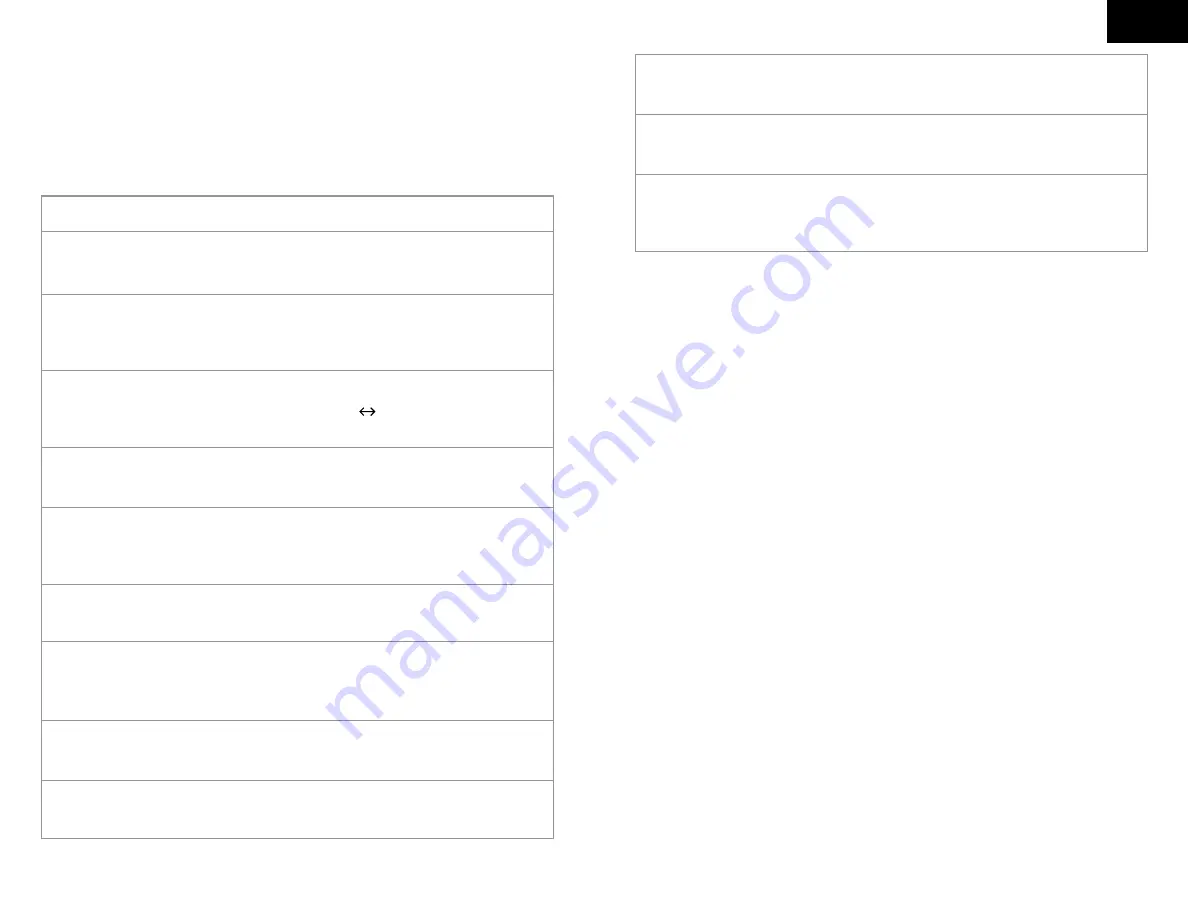
EN
Steps
Press the
CLOCK SET UP
button to toggle the display between “year”
& “time”.
To enter Clock Set Up Mode
Hold the
CLOCK SET UP
button for 3 seconds,
NOTE: Press and hold
+
or
–
to speed up the digits cycling.
Default = SET 12 OR 24HR CLOCK DISPLAY
“12HR” will flash. Press
+
or
–
to select 12HR 24HR. In 12 Hr mode,
AM indicates morning time and PM indicates afternoon time.
Press 1x = SET HOUR
The hour digits will flash. Press
+
or
–
to set hours.
Press 2x = SET MINUTE
The minute digits will flash. Press
+
or
–
to set minutes. Press and
+
or
–
to accelerate setting at fast speed.
Press 3x = SET SECONDS
The seconds digits will flash. Press
+
or
–
to reset seconds to zero
Press 4x = SET LANGUAGE OF WEEKDAY DISPLAY
“ENG” will flash. Press
+
or
–
to select desired language
ENGLISH (default) / FRENCH / SPANISH
Press 5x = SET YEAR
“2021” will flash. Press
+
or
–
to set a year.
Press 6x = SET DATE FORMAT
“M” “D” will flash. Press
+
or
–
to select D/M or M/D calendar display.
Press 7x = SET MONTH
The month digits will flash. Press
+
or
–
to set a month.
Press 8x = SET DAY
The day digits will flash. Press
+
or
–
to set a date.
Press 9x = EXIT CLOCK SETUP MODE
NOTE: If you do not press a button for 15 seconds the clock will
automatically exit setup mode.
Manual Clock Set Up: RCC function is set to OFF
•
To change the Clock time or Calendar, hold the
CLOCK SET UP
button
for 3 seconds to enter Clock Set Up Mode.
•
Press
+
or
–
button to adjust the setting and press
CLOCK SET UP
button
to confirm each setting. (By keeping the
+
or
–
button pressed, you may
fast forward through units)
Time Zone
Slide
TIME ZONE
switch to select time zone, time would be adjusted
automatically according to different time zone, there are 8 time zone for
selectable:
•
Hawaii = HST
•
Alaskan = AKST
•
Pacific = PST
•
Mountain = MST
•
Central = CST
•
Eastern = EST
•
Atlantic = AST
•
Newfoundland = NST
DST
•
Slide the
DST
switch to AUTO, if the RCC function is ON, when the clock
is in an area where the RC-WWVB signal can be received.
NOTE: The DST icon will appear on the LCD during daylight saving time.
•
Slide the
DST
switch to OFF to turn off Daylight savings mode
•
Slide the
DST
switch to ON, and the time will change to daylight saving
time automatically, no matter whether the RCC function is ON or OFF.
NOTE: the DST icon will appear on the LCD.
Summary of Contents for CL030089-BK-00
Page 20: ......





















