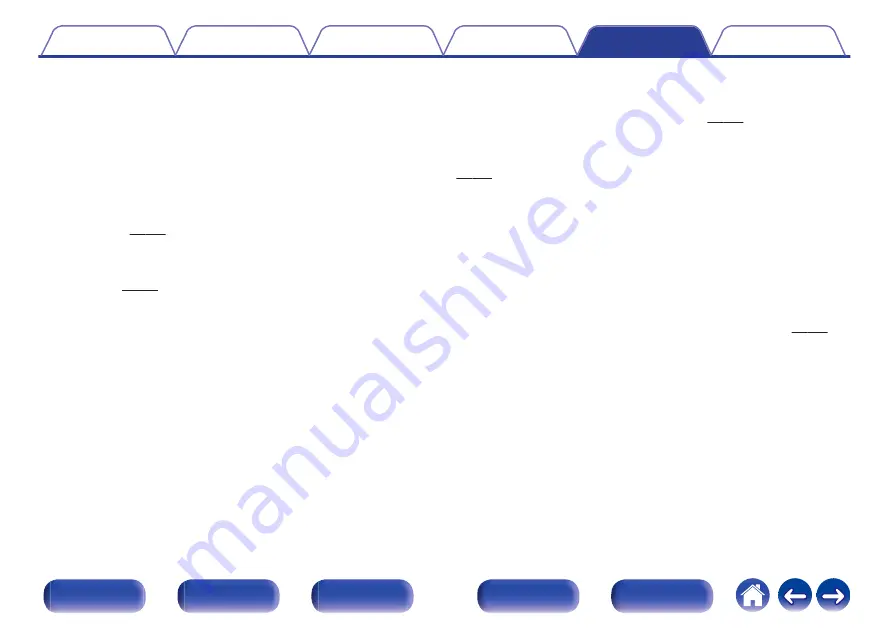
I want to set the optimized listening environment after changing the configuration/position of the speakers or changing a speaker to a new
one
0
Perform Audyssey
®
Setup. This automatically makes the optimized speaker settings for the new listening environment. (
I want to combine a desired video with the current music
0
Set “Video Select” in the option menu to “On”. You can combine the current music with your desired video source from a Set-top Box or DVD, etc. while
listening to music from the Tuner, CD, HEOS Music, USB or Bluetooth. (
I want to skip unused input sources
0
Set unused input sources for “Hide Sources” in the menu. This allows you to skip unused input sources when turning the INPUT SELECTOR knob on
I want to enjoy the same music in all zones at the home party, etc.
0
Set “All Zone Stereo” in the option menu to “Start”. You can simultaneously play back music in another room (ZONE2) that is played back in MAIN
I want to minimize the delay in video signals when I’m playing a game on my game console
0
When the video is delayed against button operations with the controller on the game console, set “Video Mode” in the menu to “Game”. (
I want to operate this unit using the TV remote control
0
Select “AV Receiver” in a TV menu such as “Input”
z
or “Operate Connected HDMI Device”
z
. The Smart Menu of this unit is displayed on the TV. This
Smart Menu can be operated using the remote control of your TV.
z
The selection method differs depending on your TV. See the owner's manual of your TV for details.
216






























