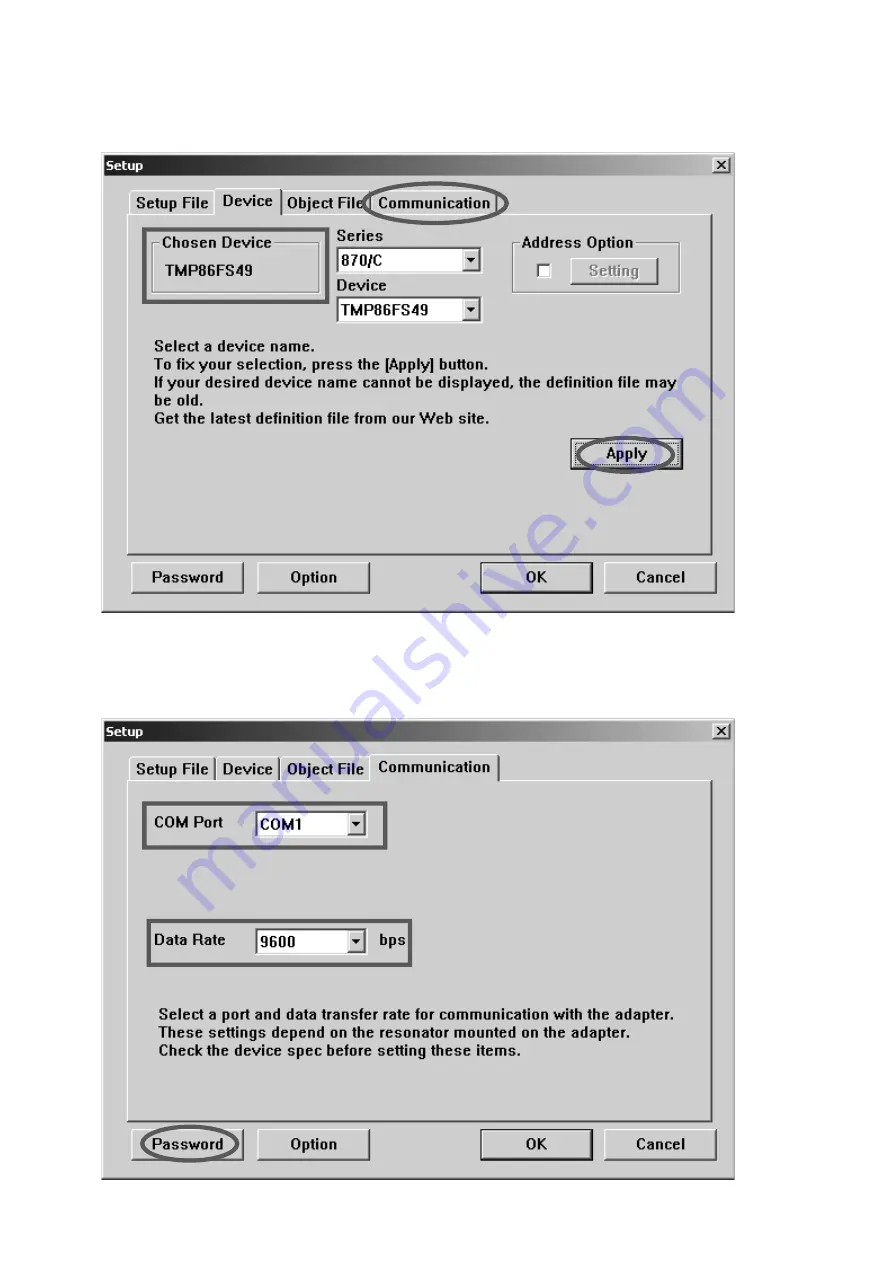
18
5.
Apply
をクリックします。
Chosen Device
に
TMP86FS49
が表示されます。
Communication
タグをクリックします。
6. COM Port
から使用する
Serial Port
番号
を選択します。
Data
Rate
から
9600
を選択します。
Password
をクリックします。
5. Click the
Apply
, then TMP86FS49 appears in the Chosen
Device.
And click the
Communication
tag.
6. Choose the
Serial Port number
in the COM Port.
Choose
the
9600
bps in the Data Rate.
And Click the
Password
.






























