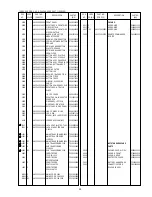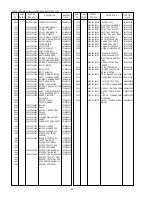3
4.
4.
4.
4.
4. サービスモード
サービスモード
サービスモード
サービスモード
サービスモード
1. サービスモードへの入り方
[PLAY]と[OPEN/CLOSE] ボタンを押しながら電源を入れま
す。
2. モード0(表示 P 00)
状態:[FOCUS OFF] [SPINDLE OFF] [RADIAL OFF] [MUTE
ON]
•
リモコンの[
] ボタンを押している間だけスレッドが
外周へ移動します。ボタンを放すと原点に戻ります。
•
[NEXT
] ボタンを押すとモード1へ移行します。
3. モード1(表示 P 01)
状態:[FOCUS ON] [SPINDLE OFF] [RADIAL OFF] [MUTE ON]
•
[NEXT
] ボタンを押すとモード2へ移行します。
•
[PREV
] ボタンを押すとモード0へ移行します。
4. モード2(表示 P 02)
状態:[FOCUS ON] [SPINDLE ON] [RADIAL OFF] [MUTE ON]
•
[NEXT
] ボタンを押すとモード3へ移行します。
•
[PREV
]ボタンを押すとモード1へ移行します。
5. モード3(表示 P 03)
状態:[FOCUS ON] [SPINDLE ON] [RADIAL ON] [MUTE OFF]
•
[PREV
] ボタンを押すとモード2へ移行します。
* サービスモードの全ての状態で以下のボタンが有効です。
1) [STOP] ボタンを押している間だけFLが全点灯します。
2) [PLAY] ボタンを押すと通常と同じ動作となります。た
だし、動作中、異常が確認された時にエラー番号が表示
されます。(例:Err 10)
下記の表を参考にしてください。
6. サービスモードの解除
電源を切るとサービスモードが解除されます。
4. SERVICE MODE
1. How to enter into the Service Mode
Turn the power on while pressing [PLAY]+[OPEN/
CLOSE] buttons together.
2. Mode 0 (display “P 00”)
Condition: [FOCUS OFF], [SPINDLE OFF], [RADIAL
OFF], [MUTE ON]
•
While pressing [
](Remote Control unit only) button,
the sledge moves outside.
And, release from this button. The sledge return to
neutral position.
•
Press [NEXT
] button, the function will change to
“Mode 1”.
3. Mode 1 (display “P 01”)
Condition: [FOCUS ON], [SPINDLE OFF], [RADIAL OFF],
[MUTE ON]
•
Press [NEXT
] button, the function will change to
“Mode 2”.
•
Press [PREV
] button, the function will change to
“Mode 0”.
4. Mode 2 (display “P 02”)
Condition: [FOCUS ON], [SPINDLE ON], [RADIAL OFF],
[MUTE ON]
•
Press [NEXT
] button, the function will change to
“Mode 3”.
•
Press [PREV
] button, the function will change to
“Mode 1”.
5. Mode 3 (display “P 03”)
Condition: [FOCUS ON], [SPINDLE ON], [RADIAL ON],
[MUTE OFF]
•
Press [PREV
] button, the function will change to
“Mode 2”.
✱
The following button operations are available at the
Service Mode.
1) While pressing [STOP] button, FL display shows all
segments.
2) The same as Normal operation is performed by
pressing [PLAY] button.
However if some default is detected, display shows an
error code. (For example: “Err 10”) Refer to the “Table
1 ERROR CODE”.
6. Canceling the Service Mode
The Service Mode is canceled by turning the power off.
Error Code
Error
Err 02
FOCUS Error
Err 07
SUB CODE Error
Err 08
T. O. C. Error
Err 09
DECODER Error
Err 10
RADIAL Error
Err 11, 12
SLEDGE Error
Err 13
SPINDLE Error
Err 16 ~ 20
SEARCH Error
Err 30
DOOR Error
Err 31
TRAY Error
Err 32 ~ 47
BUTTON INPUT Error
Table 1 ERROR CODE
Summary of Contents for 74 CD7
Page 8: ...7 8 6 WIRING DIAGRAM ...
Page 10: ...9 SCHEMATIC DIAGRAM AND PARTS LOCATION 11 12 ...
Page 11: ...13 14 ...
Page 12: ...15 16 ...
Page 13: ...17 18 ...
Page 14: ...19 20 ...