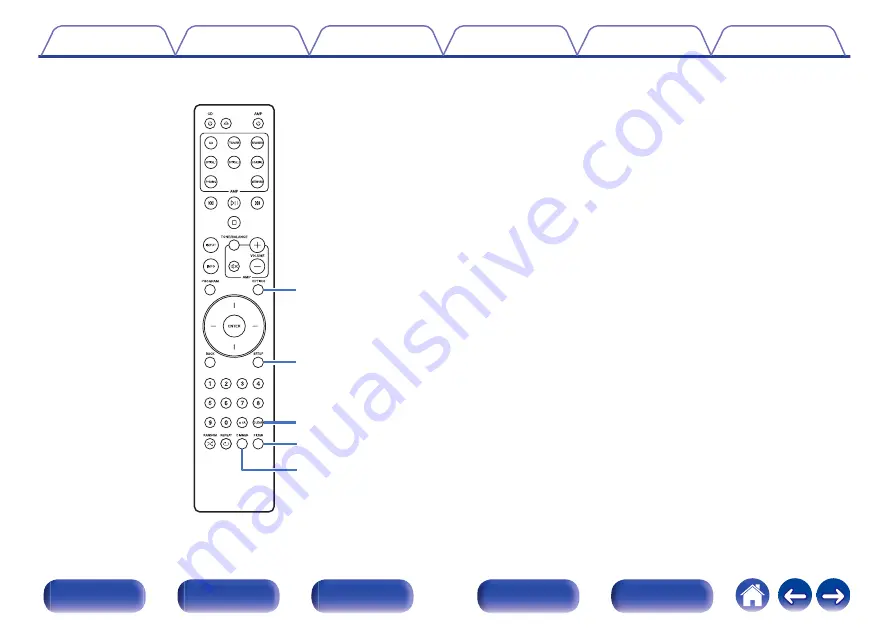
Q6
Q7
Q8
Q4
Q5
N
OPTION button
0
Selects the playback range of the data CD. (
0
Selects the playback range of the USB flash drive. (
O
SETUP button
This displays the setting menu on the display. (
P
CLEAR button
This clears the program registration. (
Q
FILTER button
This switches the filter characteristics. (
R
DIMMER button
This switches the brightness of the display. (
12













































