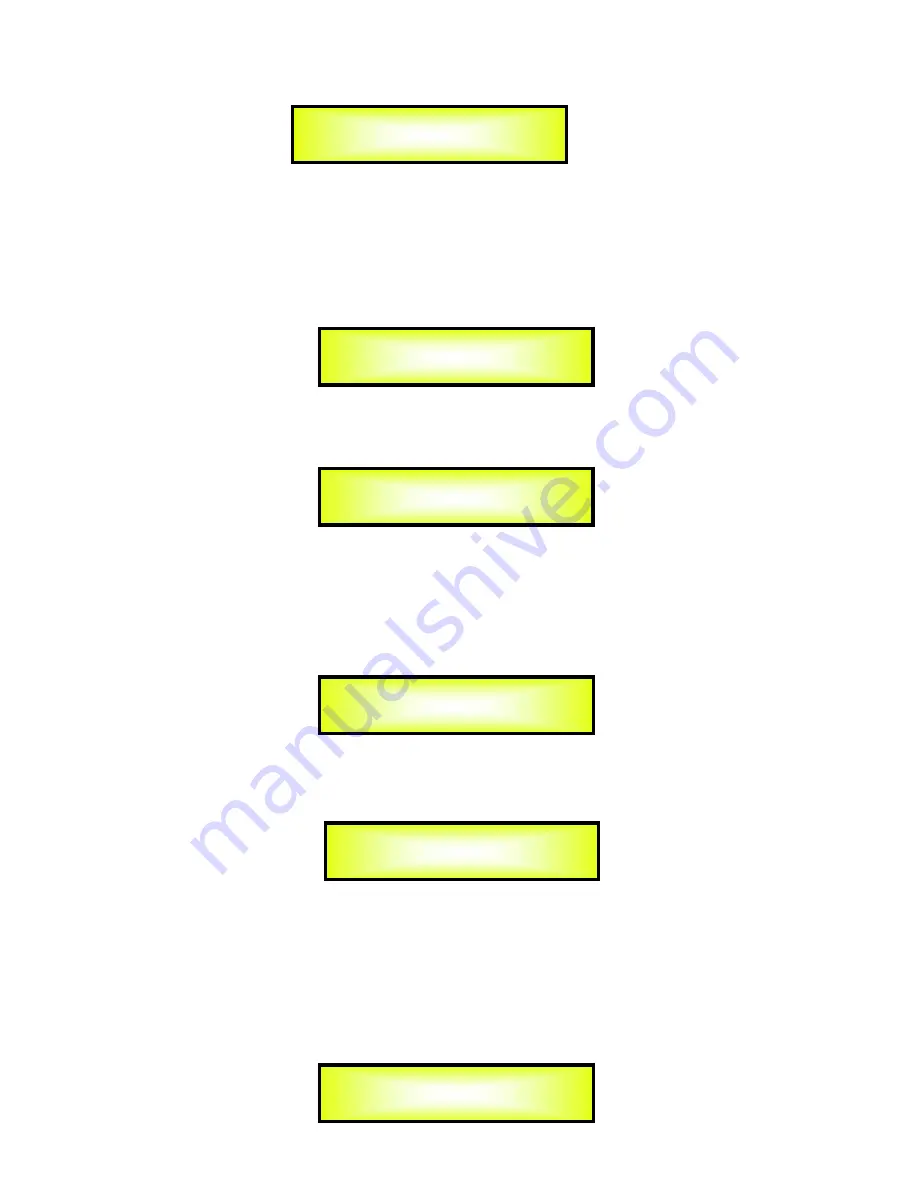
By using “PM2” and “PM3” encoder, user can set RMS Compressor make up, from -12dBu to
+12dBu.
EQ Byp page
– in this page, it is possible to set EQ Bypass of input channels, with its selectable
status of “ON” and “OFF”. Following is the example screen as Bypass ON:
By pressing “ENTER” button in this page, an arrow will appear on the left of the screen “
->
”, then
enter setting interface of EQ Bypass:
By using “PM2” or “PM3” encoder, user can set the EQ Bypass as “ON” or “OFF”.
PEQ-[xx] (01to13) page
– In this page, it is possible to set 13 available parametric equalization
filters for input channels, with each parametric equalization filters can be selected as BELL,
Shevling, High-Pass, Low-Pass, Band-Pass, Notch filter and Allpass.
When EQ Bypass is set as “OFF”, by pressing ENTER in any parametric equalization page, an
arrow will appear on the left of the screen “
->
”, then enter setting interface 1 of parametric
equalization filter:
By using “PM2” encoder, it is possible to set the flat on or off for the current parametric
equalization filter. By using “PM3” encoder, user can set the current parametric equalization
filter’s type, selectable as
Peaking_Eq/ Hi -Shelv 1/ Hi -Shelv 2/ Hi -Shelv Q/ Lo-Shelv 1/
Lo-Shelv 2/Lo-Shelv Q/ Low-Pass 1/ Low-Pass 2/Low-Pass Q/High-Pass1/ High-
Pass2/High-Pass Q/Band-Pass/ Notch Filt/ All Pass 1/ All Pass 2
When the parametric equalization filter is selected as Peaking Eq, by rotaing “PM1” encoder again,
user can enter the setting interface 2 of current input parametric equalization filter:
In-A In-A RMS Cmp
->Make-up = 0.0dB
In-A In-A EQ Byp
Bypass = On
In-A In-A EQ Byp
->Bypass=On
In-A In-A PEQ-01
Byp=Off Type=Peaking_Eq
In-A In-A PEQ-01
->Byp=Off Type=Peaking_Eq
In-A In-A PEQ-01
->Frequency = 20Hz






























