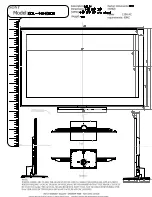PC2300 Operations Manual
51
PC2300 Operations Manual
___ 51
Advanced - NCT6106 Super IO Configuration - Parallel Port Configuration
Parallel Port Configuration Screen
BIOS Setting
Options
Description/Purpose
Parallel Port
-Disabled
-Enabled
Configures the parallel port.
Change
Settings
-Auto
-IO=378h; IRQ=5
-IO=378h;
IRQ=5,6,7,10,11,12
-IO=278h;
IRQ=5,6,7,10,11,12
-IO=3BCh;
IRQ=5,6,7,10,11,12
Specifies the base I/O address and interrupt
request for the parallel port if enabled.
Device Mode
-STD Printer Mode
-SPP Mode
-EPP-1.9 and SPP Mode
Selects the mode for the parallel port. Not
available if the parallel port is disabled.
-EPP-1.7 and SPP Mode
-ECP
-ECP and EPP 1.9 Mode
-ECP and EPP 1.7 Mode
SPP
is Standard Parallel Port mode, a bi-
directional mode for printers.
EPP
is Enhanced Parallel Port mode, a high-
speed bi-directional mode for non- printer
peripherals.
ECP
is Enhanced Capability Port mode, a high-
speed bi-directional mode for printers and
scanners.