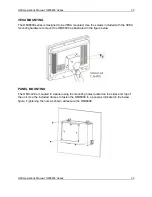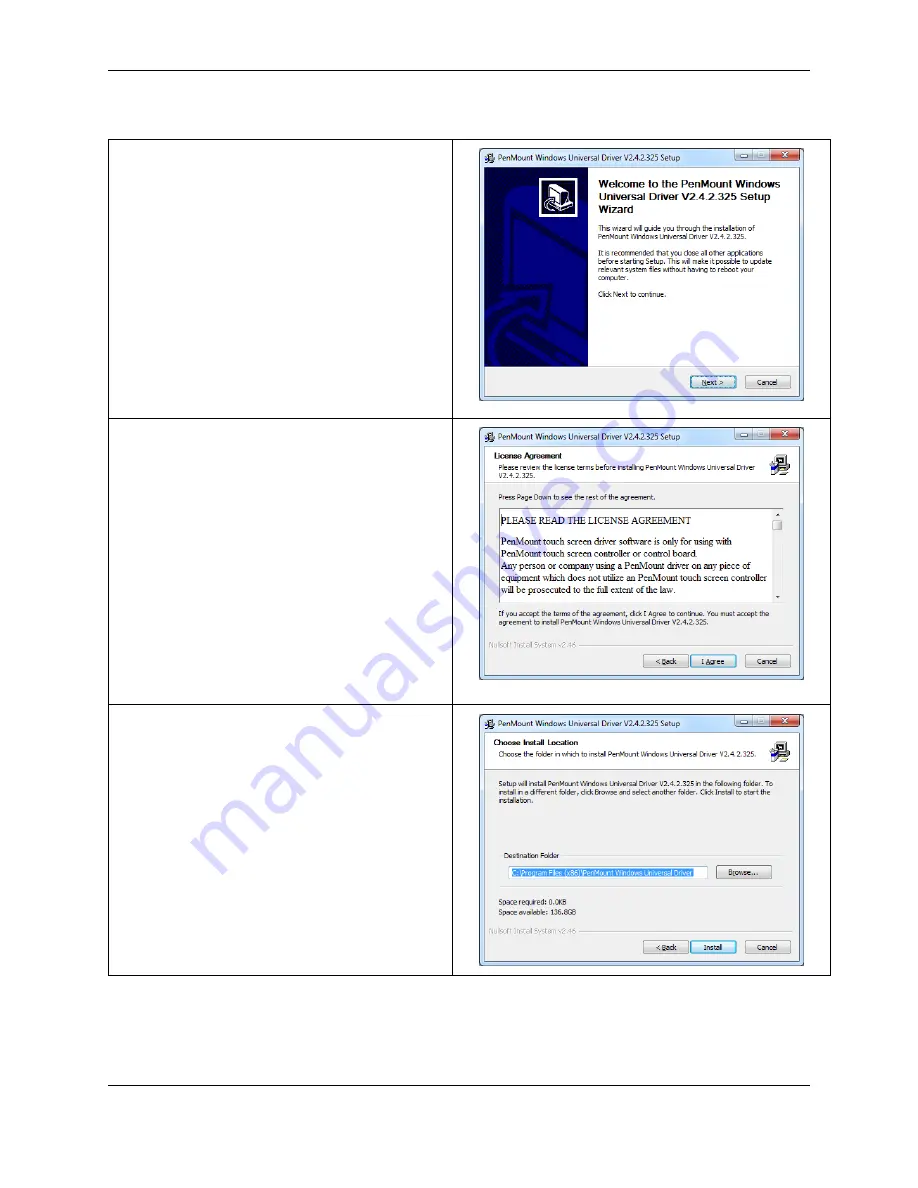
OMI Operations Manual: OMI6800 Series
43
OMI Operations Manual: OMI6800 Series
43
Touch Screen Driver
1. Open the following file:
Drivers\Touch Driver\Resistive Touch\
PenMount Windows Universal Driver
V2.4.2.325(WHQL)\Setup.exe
Click “Next” to continue.
2. Read license agreement.
Click “I Agree”.
3. Choose the folder in which to install
PenMount Windows Universal Driver.
Click “Install” to start the installation.