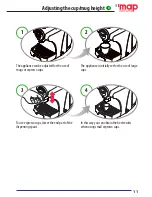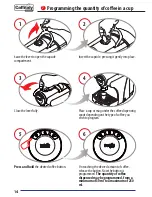17
Descaling
10
1
2
Turn off the machine.
Empty and rinse out the used capsule drawer
and drip tray.
DESCALING SIGNAL
When the
descaling
blinks
YELLOW
and
the machine emits 3 beeps, it is advisable to
perform the descaling cycle, as illustrated
below.
The machine features an
advanced program that monitors
how much water is used to
dispense beverages. This
measurement provides the user
with indications as to when the
machine needs to be descaled.
Specific indications are given in
chapter 3.
It is advisable to use the Caffita System descaling agent. This has been studied to comply
with the technical characteristics of the appliance, in full observance of consumer safety.
The descaling agent must be disposed of in compliance with manufacturer instructions
and/or with current regulations in force in the country where the appliance is used.
CAREFULLY
read the directions for use on the package of the descaling agent.
Avoid contact with eyes, skin and machine surfaces. Switch the appliance off during
descaling, and do not lift the lever.
A person must be present during the operation.
Do not use vinegar: it could damage your appliance!
Summary of Contents for S05
Page 1: ...Instruction Manual Model S05 CAPO ...
Page 23: ...23 ...