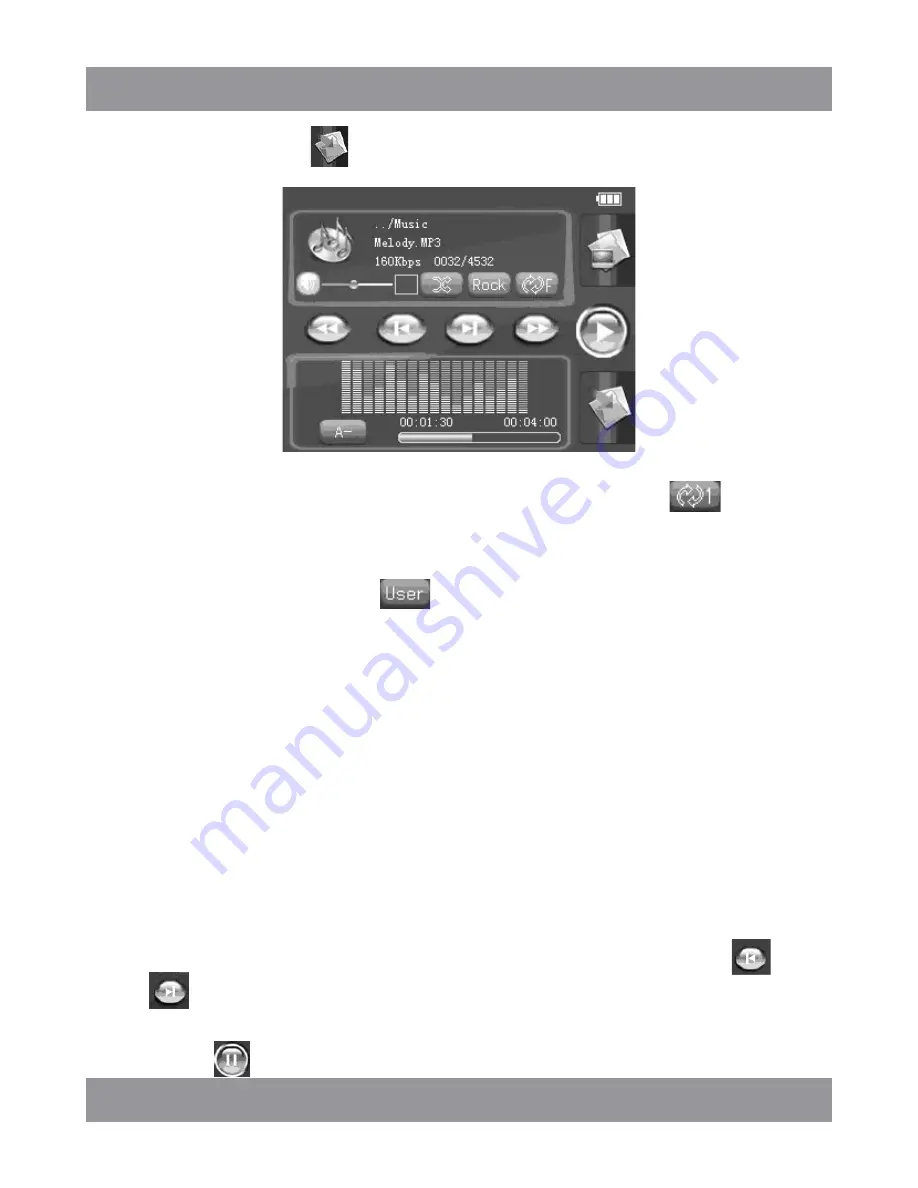
MM263
– TOUCH SCREEN
2
Play List
– Click
, and then click it to enter “Play List”.
Repeat mode
(as the following picture) – Click
and then
to choose the options: once, repeat one, folder repeat, all once,
all repeat, intro. Click to choose each option by the touch pen.
EQ Setup
– Move to
to choose among 8 EQ modes:
NOR/3D/ROCK/POP/CLASS/BASS/JAZZ/USER EQ, Click
each option by the touch pen to enjoy the different music ef-
fects.
A-B Repeat and Pause
1. Set up the beginning of repeat under the play state, click
“Start”; click again to set up the end of repeat, and then
the player display “A-B” state, at this time, the player
starts the cycle repeat; click to escape repeat mode; “A-B
Repeat” function is ineffective under pause state.
2. When the player is under “A-” or “A-B” state, click
or
play the previous or next song, and then “A-B Repeat”
function will be ineffective.
3. Click
key on the screen to pause the music.


























