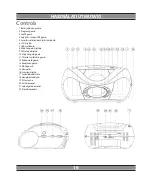usEr’s Manual
27
user’s Manual
Preparation for use
unpacking and setup
Carefully remove the unit from the display carton and
−
remove all packing material from the unit itself.
Remove and descriptivve labels that may be found on
−
either the front or top cabinet of the unit.Do not remove
any labels located on either the back or button cabinet
of the unit.
Press the CD door OPEN Button to open the CD compart
−
ment door, There is a white card in the CD compartment
which is intended to prevent the CD pickup from moving
during shipment of the product, Remove this card from
the CD compartment before use.
Power sources
using aC Power
Connect the AC power into Standard household wall outlet.
For dual voltage version.
Make sure that the AC VOLTAGE SELECTOR is switched to
your local voltage.
CautIon:
This “bolt of lighting” indicates uninsulated material within
your unit which may cause an electrcail shock.For the safety
of everyone in your household,please do not remove product
covering.
WarnIng:
TO PREVENT FIRE OR SHOCK HAZARD,DO NOT EXPOSE THIS
EQUIPMENT TO RAIN OR MOISTURE.
The “exclamation point” calls attention to features for which
you should read the inclosed literature closely to prevent ope
rating and maintenance problem.
CautIon:
TO PREVENT ELECTRIC SHOCK, MATCH WIDE BLADE OF PLUG
TO WIDE SLOT,AND FULLY INSERT.
Dripping warning:The product shall not be exposed to drip
ping or splashing and that no objects filled with liquids,such as
vases,shall be placed on the product.
Ventilation warning:The normal ventilation of the product
shall not be impeded for intended use.