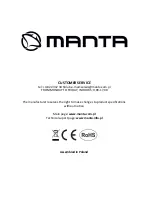36
button to adjust. Then press
MENU
button to return back the previous menu directly.
Brightness
Press ▲/▼ button to select Brightness, then press
ENTER
button to enter and press ◄/►
button to adjust. Then press
MENU
button to return back the previous menu directly.
Colour
Press ▲/▼ button to select Colour, then press
ENTER
button to enter and press ◄/►
button to adjust. Then press
MENU
button to return back the previous menu directly.
Tint
Press ▲/▼ button to select Tint, then press
ENTER
button to enter and press ◄/► button to
adjust. Then press
MENU
button to return back the previous menu directly.
Sharpness
Press ▲/▼ button to select Sharpness, then press
ENTER
button to enter and press ◄/►
button to adjust. Then press
MENU
button to return back the previous menu directly.
Contrast Booster
Press ▲/▼ button to select Contrast Booster, then press
ENTER
button to enter and press
◄/► button to select On or Off. Then press
MENU
button to return back the previous menu
directly.
Colour Temperature
Press ▲/▼ button to select
Colour Temperature
, then press
ENTER
button to enter and
◄/► button to select Standard, Cool, Warm.
DNR
Press ▲/▼ button to select
DNR
, and then press
ENTER
button to enter and ◄/► button to
select Off, Low, Middle, High.
Reset
Press ▲/▼ button to select
Reset
, then press
ENTER
button to enter the confirm menu, and
then choose
OK
to reset the value.