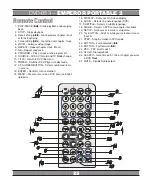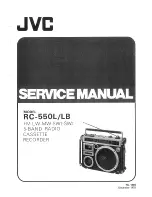DVD-053 –
EMPEROR PORTABLE 2
23
User’s Manual
Power Supply
Make sure to use the correct power outlet as rated on
the back of the DVD unit. (AC 100 – 120V AC 220-240V).
Power Cord
Do not put any heavy objects on top of the power
cord to avoid fires or electrical shocks caused by
cord damage.
Unplug the power cord if the unit will not be used
for a long time.
Usage and Storage
Do not remove the top cover to avoid possible elec-
tric shock from touching the inside of this unit.
Do not place any heavy objects on top of this unit.
Unit Placement
Do not
place this unit in locations with:
– Vibrations
– High humidity
– Poor ventilation
– Direct sunlight
– Extremely high or low temperatures
This unit should be placed on a horizontal surface only.
Keep this unit away from television sets, radios,
computers and loudspeakers to avoid magnetic field
interference.
Condensation
Condensation may result from moving the unit from
a cold place to a hot place. Please turn the power on for
1 to 2 hours before using this unit if condensation occurs.
Unit Cleaning
Clean the front panel and the body of the unit with a dry
soft cloth. Other areas can be cleaned using a soft cloth
moistened with a mild detergent. Do not clean with evapo-
rative solutions to avoid possible damage to the unit.
Disc Care
Disc Usage
Please hold all discs by their edges or the center
opening as shown below. Do not touch the shiny
surface of the discs.
Do not stick labels or tape on the discs, and do not
scratch or damage the discs.
The disc spins at a high speed during playback. Do
not use damaged, cracked, or warped discs because
they could damage the unit.
Disc Cleaning
Fingerprints or dirt on disc surfaces can weaken the
light reflected from the disc and directly influence the
signal quality. The poorer the signal quality, the poorer
the playback performance. Keep the disc clean by wi-
ping it straight out from the center with a dry soft cloth.