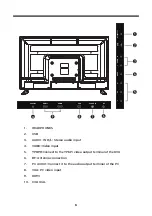9
Install the Batteries
If the remote control fails to operate the TV functions, replace the batteries in the
remote control.
1. Open the battery cover.
2. Insert two size-AAA batteries. (Place the batteries with their terminals
corresponding to the (+) and (-) indications in the battery compartment.)
3. Replace the cover.
24.
TS
:Cycles through wide screen mode settings.
:Play/Pause.
25.
STOP
:Stop playback.
26.
TEXT
:
Turns on and off the Teletext function.
GOTO
:Play from the desired location.
27.
REC
:In DTV mode , press REC button to start recording, press button to stop
recording.
:Press the appropriate colour to direct access functions in TELETEXT
or EPG OSD mode.
28. : Previous file or chapter.
29. : Next file or chapter.
30. : Fast forward playback.
31. : Fast rewind playback.
21.
DTV/RADIO:
In DTV mode, press DTV/RADIO button to enter DTV or RADIO mode.
22.SUBTITLE: Select subtitle of media video file.(needs the support of disk or flie)
23.
FAV
: Pressing FAV.CH displays favorites.
Summary of Contents for 32LHN28L
Page 1: ...32LHN28L ...