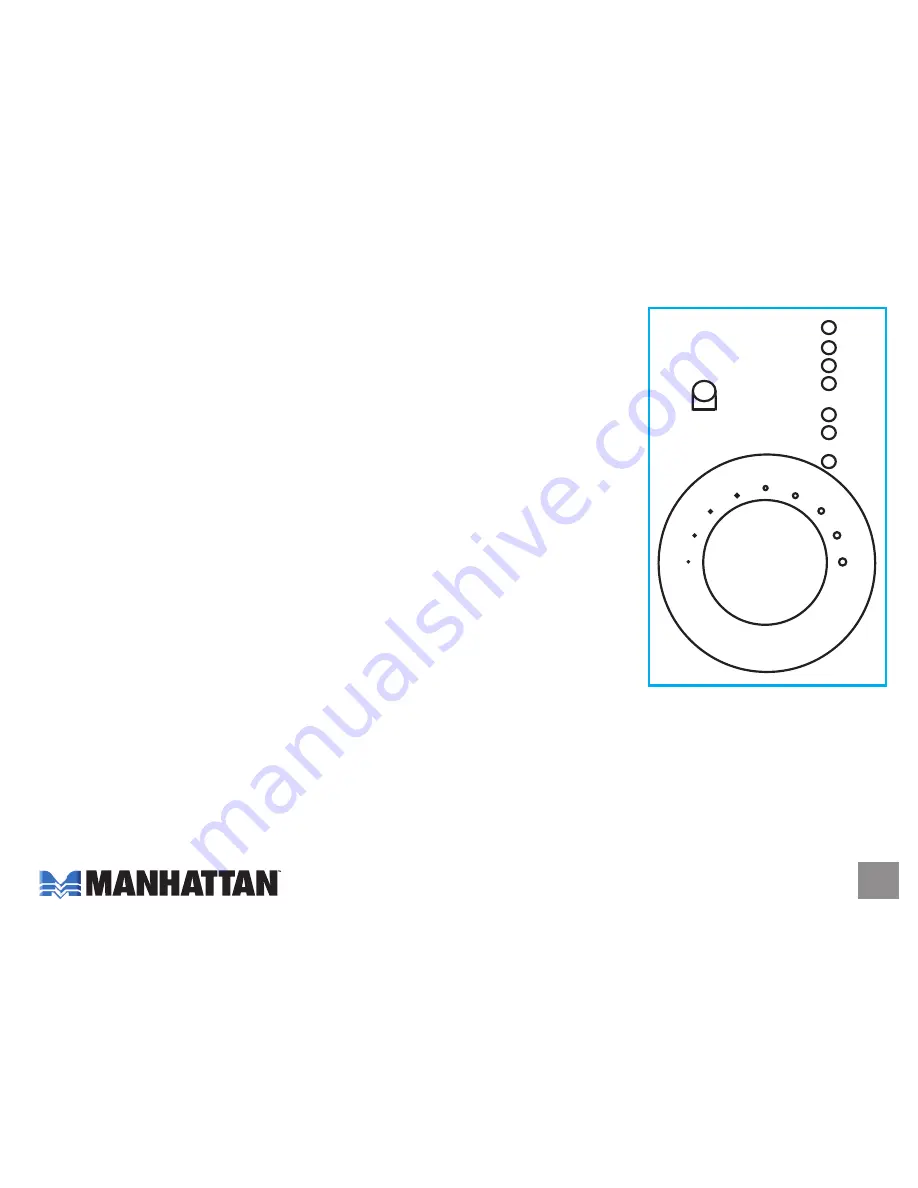
ready for use. Rotate the one-key controller on the front panel
clockwise and the ST_BY LED lights blue or green, indicating that
the speaker system has been activated.
Mode (Stereo vs. 5.1 Ch)
To match the speaker output to the system’s audio input, select
between STEREO (CD mode) and 5.1 CH (DVD mode) by pressing
the one-key controller for two seconds. The setting will switch from
one to the other, with the corresponding LED indicating the active
mode. The default mode is 5.1 CH.
Volume
To adjust the volume of all the system speakers, simply rotate the one-
key controller clockwise toward MAX to increase the volume, or
counterclockwise toward MIN to decrease the volume. The ST_BY
LED flashes during volume adjustments.
To adjust the volume of individual or pairs of speakers: Press the one-key controller for one full
second to select the front speakers (indicated by the FRONT LED lighting); press the controller
twice to select the rear speakers (REAR); press the controller three times for the center speaker
(CEN); press the controller four times to select the subwoofer (SUB). Rotate the controller to the
desired position with each selection as explained above.
ONE-KEY CONTROLLER
MIN
MAX
IR
FRONT
REAR
CEN
SUB
5.1 CH
STEREO
ST_BY
Summary of Contents for 160872
Page 1: ...MAN 160872 UM 1107 01 8000 series 5 1 multimedia speaker system USER MANUAL MODEL 160872 ...
Page 2: ......
Page 11: ......












