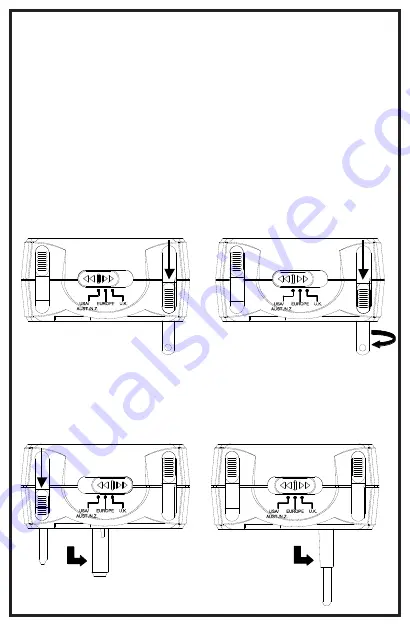
To use the Universal Power Plug Adapter, you first need to set
the adapter’s plug to the proper setting for the region in which
you are using the adapter. The adapter’s safety feature then
temporarily locks out the alternate plug settings.
To set the adapter, hold it with the center selection switch facing
you so you can read the settings. Then, move the switch to the
proper position for your region, as indicated by the diagrams
below. After setting the adapter, you can plug it into an available
power outlet and connect your device to the adapter.
North & South America (USA / AUS / NZ setting):
Slide the selector to the left, then move the safety
switch on the right toward you so the UK/european
plugs will be locked out by the safety feature.
Australia & New Zealand (USA / AUS / NZ setting):
Slide the selector to the left, then move the safety switch
on the right toward you and swivel the pins so the UK/
european plugs will be locked out by the safety feature.
United Kingdom (UK setting):
Slide the selector to the right, then move the safety
switch on the left toward you so the US/european
plugs will be locked out by the safety feature. Pull
out the ground prong as shown.
Europe (EUROPE setting):
Slide the selector to the center, then rotate the plug
out so the US/UK plugs will be locked out by the
safety feature.




















