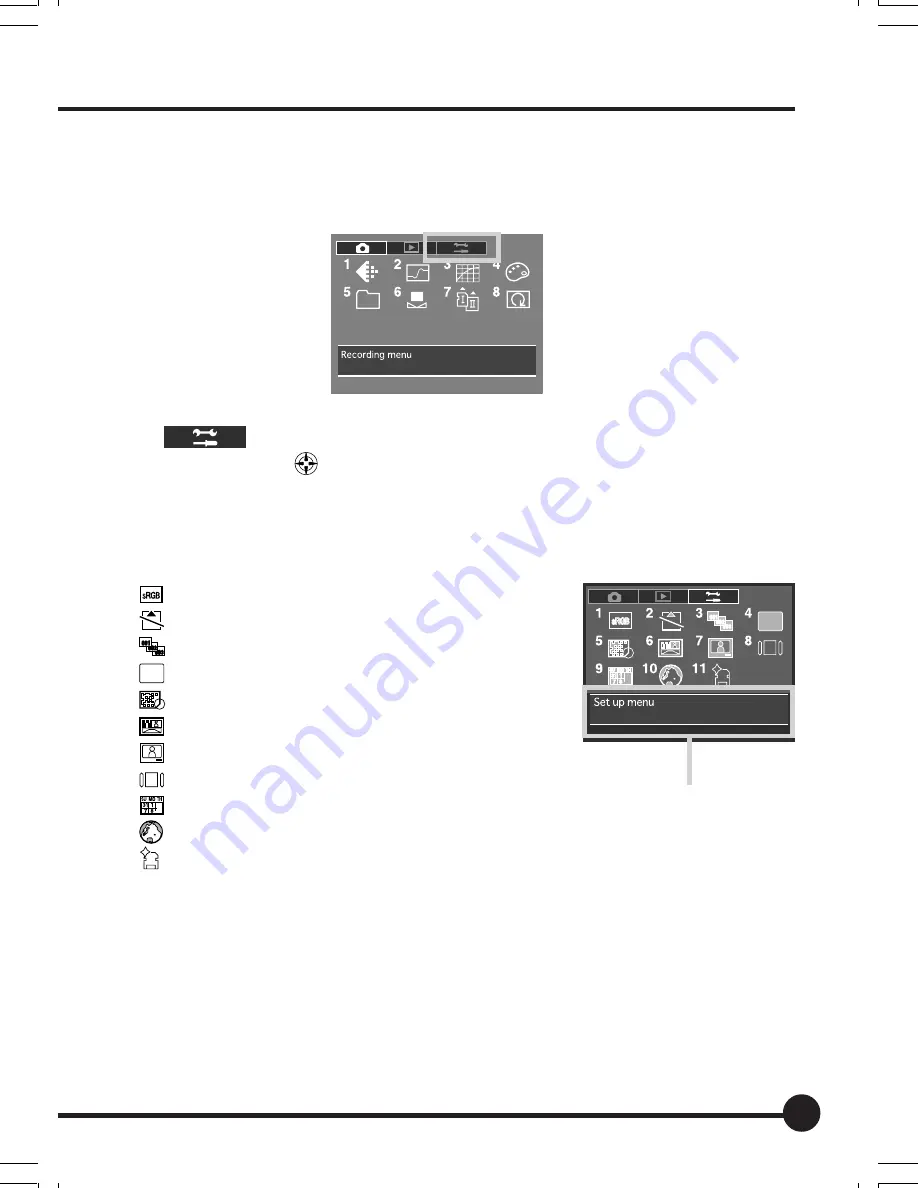
75
The parameters required when using this unit are set up on this menu.
The following screen will be displayed on the LCD monitor when the MENU
button is pressed.
The [
] symbol displayed second from the left indicates the Setup Menu.
Use the toggle key
to select the Setup menu when the menu symbol has
been selected.
Setup Menu
The Setup Menu contains the following parameters:
: [1]
Color Space (JPEG)
: [2]
Shutter Release w/o Card
: [3]
File Numbering
: [4]
Power Saving Mode
: [5]
Noise Reduction
: [6]
Image Review
: [7]
Video Output
: [8]
Auto Monitor OFF
: [9]
Set Date/Time
: [10]
Language
: [11]
Format
Setup Menu
Parameter status display area
06_ZD back_E_p067-082
07/3/9, 20:42
75
















































