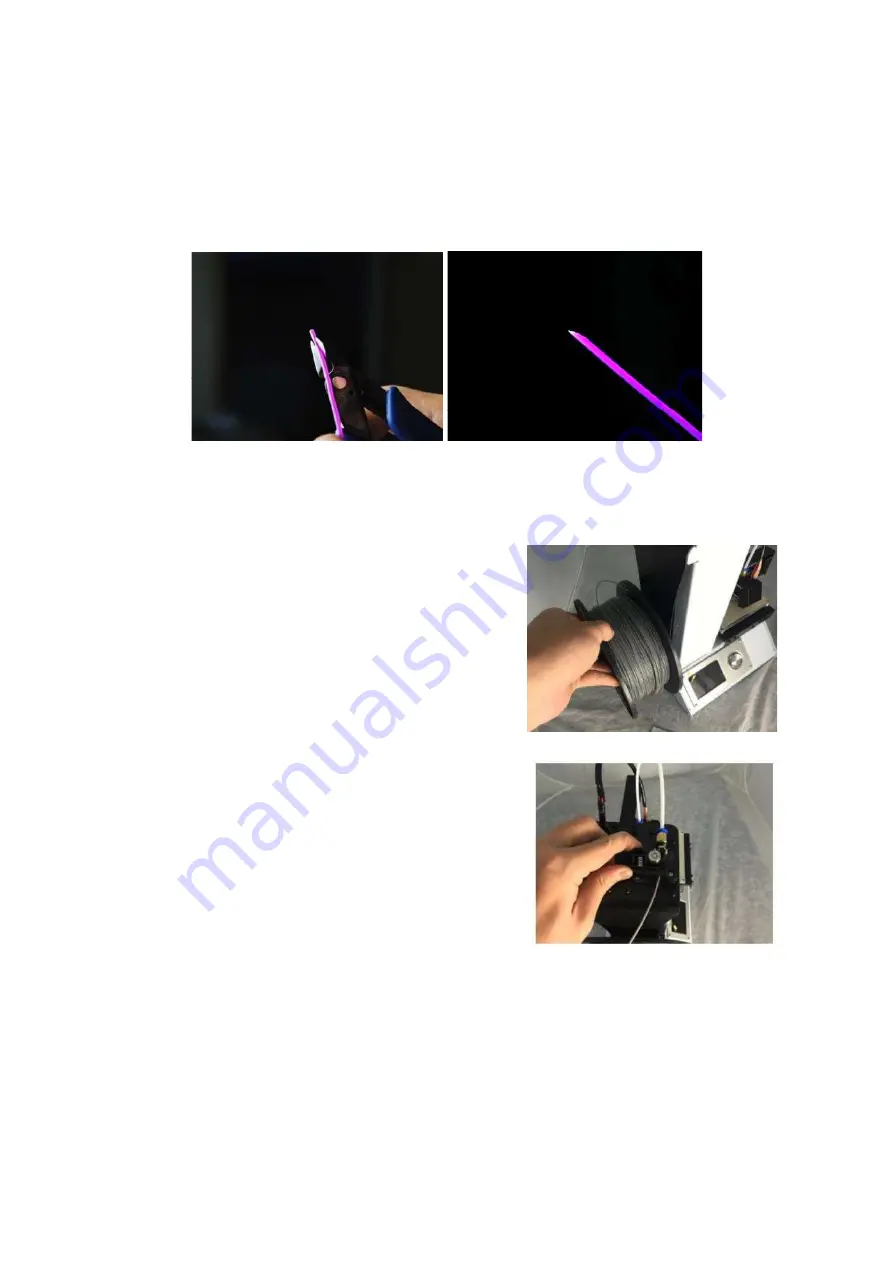
8
10. While the printer is heating, open your filament. Using a pair of scissors or side
cutters, diagonally snip the end of the filament to make a point, as shown in the
images below.
11. Using the control wheel, navigate to the
Move
menu, then select the
Z Axis
option and press the wheel. Turn the control wheel counterclockwise to raise the
extruder off the build platform.
12. Place the filament reel on the filament rack on the
left side of the printer.
13. While squeezing the lever on the feed mechanism,
insert the filament and push it into the opening.
Keep pushing until you feel resistance as it hits the
extruder, then release the lever.
14. Using the control wheel, highlight the
Extruder
entry on the
Move
menu. Press the control wheel,
then turn it counterclockwise to feed filament into
the extruder. Continue until filament starts to
extrude out of the nozzle. Wait until filament is no
longer coming out of the nozzle.
Summary of Contents for M200 V2
Page 1: ...M200 V2 3D Printer User s Manual...
Page 11: ...11 3 Ensure that all boxes are checked and then click Install button to continue...
Page 17: ...17...
Page 20: ......




















