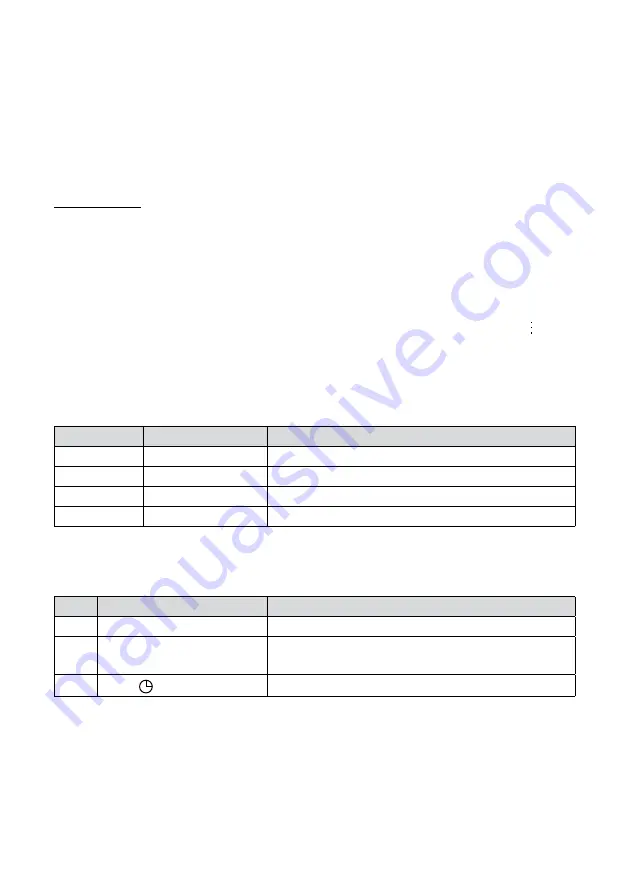
13
OTHER FEATURES
Deleting Individual Switching Times
Flip through the programmed switching times until you find the one that you want to delete.
Then press the “MANUAL” key. The switching time is now deleted and “--:--” is shown in the
display.
Reset
Press the “RESET” key. The time switch will now return to default settings (see below).
All programmes are deleted.
Default Settings
Time: 0:00
Week day: Sunday
Setting: Auto Off
Week programme: Monday to Sunday
Time adjustment: +/- 0 sec.
Indication During Battery Operation
When the time switch is on running reserve, three dots are showing in the time e.g. 16 30.
When the time switch is connected to the supply mains, only two dots are shown, e.g. 16:30.
Manual Override
To temporarily override the set programme of the timer, press “MANUAL” until the desired
mode is displayed as shown below.
Display
Relay function
Function
AUTO OFF
Off
Returns to the next programmed ON.
ON
On
Always ON regardless of programming.
ON AUTO
On
Returns to the next programmed OFF.
OFF
Off
Always OFF regardless of programming.
Setting of Time Adjustment
(”7d” displays at the bottom left corner of the LCD)
The adjustment takes place once a week, Sunday at 00:00.
Step
Key
Programming
1
Press ”MANUAL”and ”P”
To correct time error manually.
2
Press and hold ”D+”
Set weekly adjustment between -30 seconds to
30 seconds.
3
Press ” ”
To confirm.
NOTE!
• The switching times should be set according to the time sequence and cannot be set crossly.
• The system will quit automatically after 10 seconds of inactivity.
• Day/week programme, pulse programme and count down programme cannot be used
simultaneously.
Summary of Contents for 13 396 02
Page 15: ...15...
















