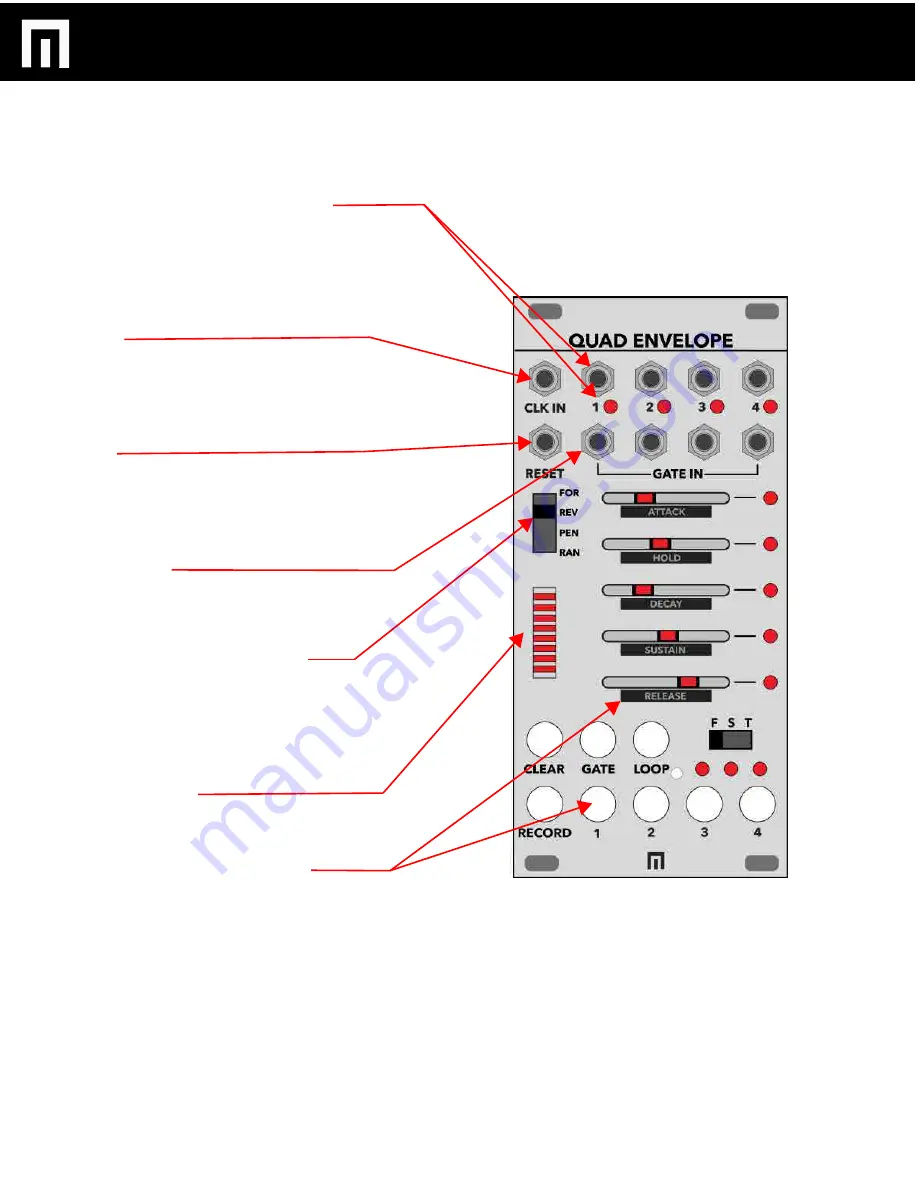
ENVELOPE OUTPUT CHANNELS 1-4:
Connect your patch cables from these outputs to
other module CV inputs to modulate them with
the QUAD ENVELOPE. There are a total of 4
individual envelope/outputs, each with an LED
indicating output is active.
CLK IN:
An external CLOCK INPUT is required for the
automated sequencer to run. Clock is also
received from a Varigate 8+ or 4+ if connected to
the same busboard.
RESET:
Gate input for resetting to step 1 of the animation
sequencer.
- Forward, Pendulum, Random reset to step 1.
- Reverse resets to step 16.
GATE INPUTS:
Insert a trigger or gate from external source to
trigger an envelope to start.
FORWARD/REVERSE/PENDULUM/
RANDOM SWITCH:
Switch to change the direction of sequenced,
automated recording of an envelope. To enable a
particular direction for each of the 4 envelopes,
press an envelope channel select button and then
move the switch.
LED BAR GRAPH:
Displays the sequence direction. Each step will
pulse twice for a total of 16 steps.
ENVELOPE PARAMETER SLIDERS:
Each of the 4 envelopes include their own set of
parameters that can be adjusted with the sliders.
Select envelope buttons 1-4 and then move the
sliders to adjust ATTACK, HOLD, DECAY, SUSTAIN
and RELEASE per envelope.
AUTO-SAVE:
After making your final setting, wait 10
seconds before you power down. Then recycle
your power and your settings will recall on
power-up. See pg.7 for more info on saving Quad
Envelope presets with the Varigate 4+ and 8+.
CONTROLS
QUAD ENVELOPE MANUAL V.1
PG. 4











