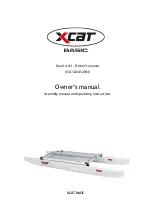PRODUCT INSTALLATION AND OPERATION INSTRUCTIONS
Operation of the light:
1.
Charging by solar energy will start automatically during daytime.
2.
The light sensor turns on your light at dusk, which will shine in default
mode. You can customize the operation of your light with the 2.4G
remote control.
3.
In early morning the light sensor turns off the light (in case you did not
choose time-controlled operation (see chapter “ Functions of the 2.4G
touchscreen remote control” below).
Functions of the 2.4G touchscreen remote control:
Turn ON the light. By keeping your finger on
the sign for 4 seconds you can activate default
mode.
Turn OFF the light
Warm white light color (with 3000K minimum).
By keeping your finger on the mark, a
continuous decrease of color temperature is
applicable, if cold white was set up before as light color.
Cold white light color (with 6500K maximum). By keeping your
finger on the mark, a continuous increase of color temperature is
applicable, if warm white was set up before as light color.
Increase applied power (by keeping your finger on the mark the
luminosity continuously increases to the maximum)
Decrease applied power (by keeping your finger on the mark the
luminosity continuously decreases to the minimum)
Set up time-controlled operation - 4-hour operation after being
turned on by light sensor
Set up time-controlled operation - 8-hour operation after being
turned on by light sensor
RGB light color panel. By touching the colored circle
the light will turn its color according to the color
tapped on the screen. By keeping your finger on the
color circle, and moving your finger round and round
continuous adjustment of the light color is applicable.
6
Summary of Contents for DIAMOND 90
Page 2: ...2 ...