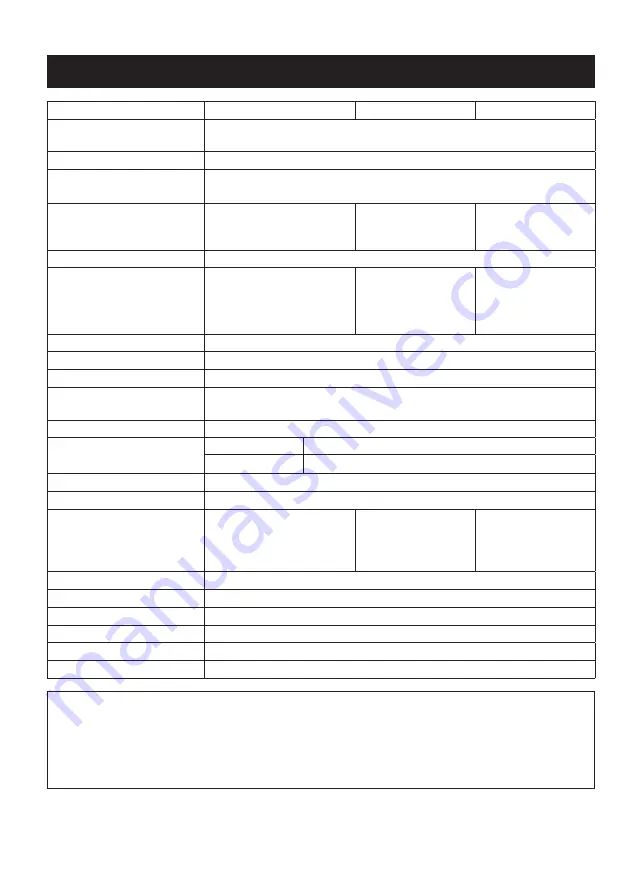
3
ENGLISH
SPECIFICATIONS
SK40GD
SK20GD
SK10GD
Laser source
Line beam:
Green semiconductor laser
Lower dot beam: Red semiconductor laser
Laser wavelength
510 to 530 nm (lower dot beam 650 to 660 nm)
Laser output
Each 1 mW or less (CLASS 2 LASER PRODUCT)
IEC 60825-1:2014
Laser line emission angle Vertical 130°±10%
180° vertical line 230°±10%
Horizontal 120°±10%
Vertical 130°±10%
Horizontal 120°±10%
Vertical 130°±10%
Horizontal 120°±10%
Laser dot diameter
1.5 mm / 1 m (lower dot beam)
Laser beam selection
Horizontal line /
2-vertical line /
2-vertical line + horizontal line /
4-vertical line + horizontal line
Horizontal line /
2-vertical line /
2-vertical line +
horizontal line
Horizontal line /
Vertical line /
Vertical line +
horizontal line
Brightness selection
2 modes (constant pulse) Eco mode/ Normal mode
Indication method
Automatic vertical line indication by gimbal mechanism
Vertical line indication range ±4° (alarm given by light off outside range)
Horizontal
fine-adjustment range
Entire circumference
Control method
Magnet damper method
Accuracy
Emitted laser
±1 mm / 10 m *(Before shipment from factory)
2-vertical line
90°±0.01°
Power supply
Makita battery cartridge
Rated Voltage
D.C.10.8V - 12Vmax
Operating time
(when BL1016 is used)
Normal mode:
Eco mode:
At 4-vertical line/
horizontal line
A pprox. 6 h
Approx. 12 h
At 2-vertical line/
horizontal line
A pprox. 9 h
Approx. 16 h
At Vertical line/
horizontal line
Approx. 12 h
Approx. 20 h
Operating temperature range -10°C to +40°C (14°F to 104°F)
ESD protective measures Level: 2 (IEC61000-4-2)
Dimensions
98 mm (dia.) x 223 mm (height) (excluding protrusions)
Battery cartridge
BL1016, BL1021B, BL1041B
Net weight
1.4 kg - 1.5 kg (with BL 1016 battery cartridge)
Tripod screw
W 5/8"
NOTE:
Use the product in the following operating environment.
• Indoor use
• Altitude:up to 2000m
• Humidity:Maximum relative humidity 80% temperature rise to 31°C (87.8°F) decreasing linearly to
50% relative humidity at 40°C (104°F)
• Pollution degree 3
* Due to our continuing program of research and development, the specifications herein are subject to
change without notice.
* Specification values vary according to operating environment conditions and other factors.






























