Reviews:
No comments
Related manuals for HS003GZX05
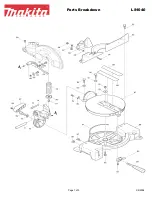
LS1040
Brand: Makita Pages: 5

LS400
Brand: P.Lindberg Pages: 105

SCD 450
Brand: Chicago Pneumatic Pages: 24

Bench JMS-12SCMS
Brand: Jet Pages: 40

20-142C
Brand: Delta Pages: 12

ERB1590LA
Brand: Erbauer Pages: 18

Power Pruner PPT-2400
Brand: Echo Pages: 32

IM-30 MM
Brand: Inmes Pages: 28

HVBS-463
Brand: Jet Pages: 15

BSS1000
Brand: Berner Pages: 141

368025
Brand: Berner Pages: 106

243306
Brand: Berner Pages: 138

CTPTDCSAWA
Brand: Certa Pages: 40

GX-MC010A-1
Brand: Wuyi Guanxin Machinery Pages: 8

1500 KS
Brand: KRESS Pages: 56

CSL-235
Brand: Ozito Pages: 20

26236-0100
Brand: Ferax Pages: 48

TBS-2000
Brand: Ozito Pages: 8

















