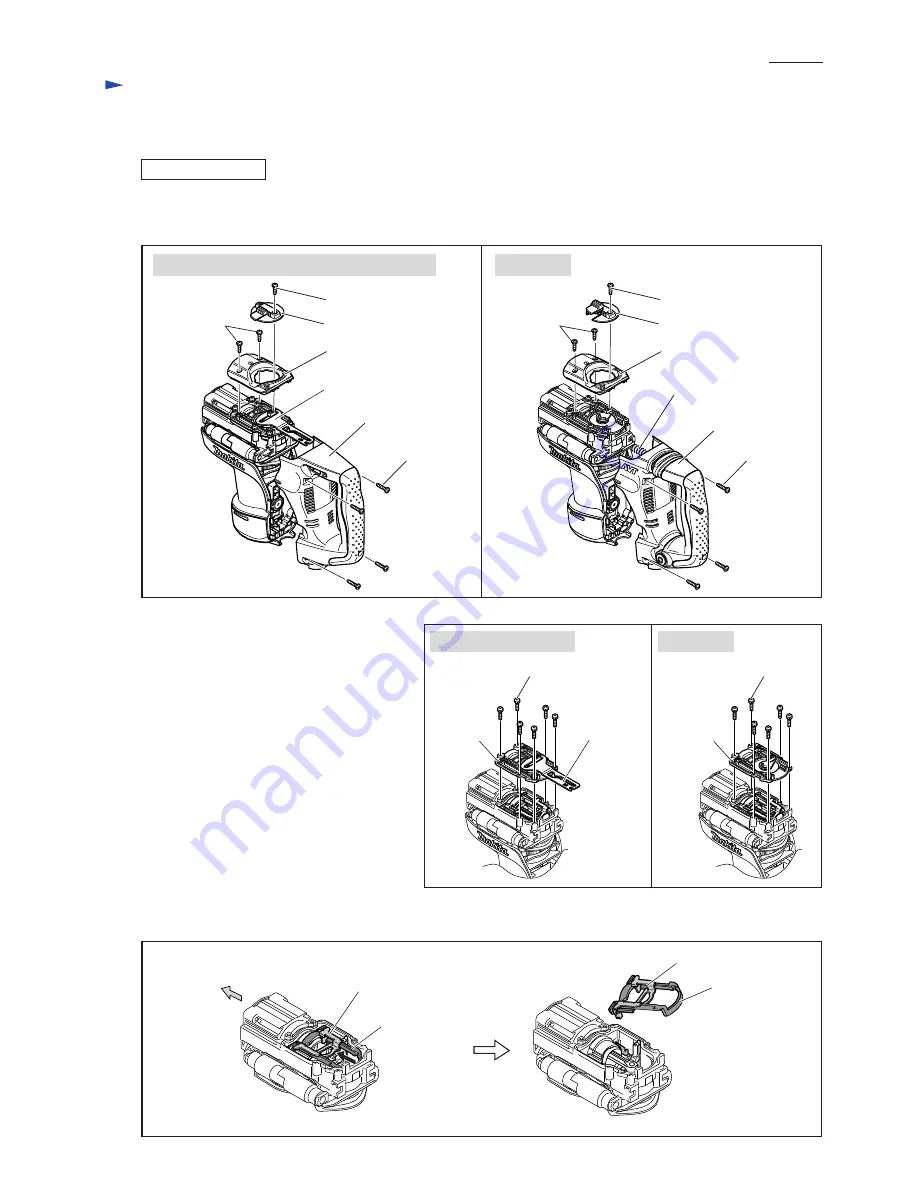
P 7 /20
R
epair
DISASSEMBLING
[3] DISASSEMBLY/ASSEMBLY
[3] -3. Crank Section
HR4001C/HR4010C
HR4011C
1) After removing the parts of the blowing mechanism (Refer to [3]-2.), remove Handle, Change lever and
Crank cap cover by unscrewing Tapping screws as illustrated in Fig. 14.
2) See Fig. 15.
By unscrewing six M4x18 pan head screws;
HR4001C/HR4010C:
Remove the assembly of Crank cap and
Control plate.
HR4011C: Remove Crank cap.
Seal ring between Crank cap and Crank
housing complete can be removed in this step.
Link plate
Link plate guide
Link plate
Link plate guide
[Tool holder side]
Fig. 16
Crank cap cover
Change lever
Tapping screw 4x14
Tapping screw
4x14 (2pcs)
Tapping screw
4x14 (2pcs)
Handle
Control plate
Fig. 14
Compression spring 11
Crank cap cover
Change lever
Tapping screw 4x14
Tapping screw
5x25 (4pcs)
Tapping screw
5x25 (4pcs)
Handle
(The image is HR4010C.)
3) Remove Link plate together with link plate guide while pushing toward the Tool holder side. (Fig. 16)
Fig.15
Crank cap
Control plate
Pan head screw M4x18
(6pcs)
Crank cap
Pan head screw M4x18
(6pcs)
HR4001C/HR4010C
HR4011C






























