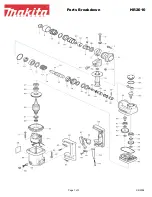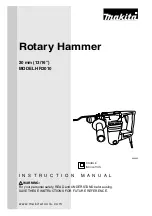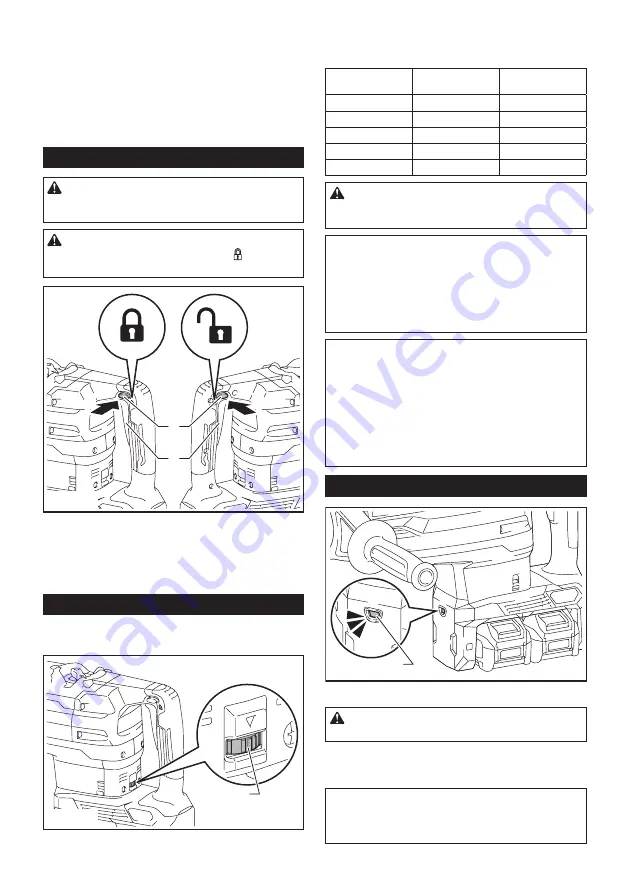
7 ENGLISH
Overheat protection
When the tool or battery is overheated, the tool stops
automatically and the lamp blinks. In this case, let the
tool and battery cool before turning the tool on again.
Overdischarge protection
When the battery capacity is not enough, the tool stops automatically.
In this case, remove the battery from the tool and charge the battery.
Switch action
WARNING:
Before installing the battery cartridge into
the tool, always check to see that the switch trigger actuates
properly and returns to the "OFF" position when released.
CAUTION:
When not operating the tool,
depress the trigger-lock button from side to
lock the switch trigger in the OFF position.
2
1
A
B
►
1.
Switch trigger
2.
Trigger-lock button
To prevent the switch trigger from accidentally pulled, the trig
-
ger-lock button is provided. To start the tool, depress the trigger-lock
button from A side and pull the switch trigger. Release the switch
trigger to stop. After use, press in the trigger-lock button from B side.
Speed change
The revolutions and blows per minute can be adjusted by turning the
adjusting dial. The dial is marked 1 (lowest speed) to 5 (full speed).
1
►
1.
Adjusting dial
Refer to the table below for the relationship between the
number on the adjusting dial and the revolutions and
blows per minute.
Number
Revolutions per
minute
Blows per minute
5
310
2,250
4
280
2,050
3
220
1,650
2
160
1,150
1
150
1,100
CAUTION:
Do not turn the adjusting dial when
the tool is running. Failure to do so may result in
the loss of control of the tool and cause an injury.
NOTICE:
If the tool is operated continuously at
low speed for a long time, the motor will get over-
loaded, resulting in tool malfunction.
NOTICE:
The speed adjusting dial can be turned
only as far as 5 and back to 1. Do not force it past
5 or 1, or the speed adjusting function may no
longer work.
NOTE:
Soft no-load rotation function
When the speed adjusting dial is set to "3" or higher,
the tool automatically reduces the speed at no-load to
reduce the vibration under no-load.
Once operation starts with a bit against concrete,
blows per minute increase and reach the numbers as
shown in the table.
When temperature is low, the tool may not have this
function even with the motor rotating.
Lighting up the front lamp
1
►
1.
Lamp
CAUTION:
Do not look in the light or see the
source of light directly.
Pull the switch trigger to light up the lamp. The lamp keeps on
lighting while the switch trigger is being pulled. The lamp goes
out approximately 10 seconds after releasing the switch trigger.
NOTICE:
If the lamp goes off after blinking for a
few seconds, the active feedback sensing tech-
nology is not working properly. Ask your local
Makita Service Center for repair.